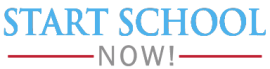Are you looking for an affordable student laptop? The laptop has now become a familiar learning tool for students because it offers diverse functions for learning. Besides, the laptop for students must be affordable and lightweight.
These criteria make choosing the right laptop very difficult. So, let’s take a look at the list of top 10 study laptops for students to study more effectively!
Our Top Picks:
Laptops for students usually do not need too high configuration. Instead, they require large memory and a lightweight design. Here are the 10 best laptops that can meet the learning needs of students.
1. Apple MacBook Air – Best for Overall

Important Specifications
|
Brand |
Apple |
|---|---|
|
Screen Size |
13.6 Inches |
|
Hard Disk Size |
256 GB |
|
Ram |
8 GB |
|
CPU Model |
Unknown |
Product’s highlights
MacBook Air 2022 is Apple’s latest super product with a completely new design, equipped with a powerful M2 chip. This M2 chip includes 8 and 10 GPU cores and has an 18% faster multitasking speed.
The graphics processing speed of the M2 is also 35% faster than the predecessor M1 chip. Apple has also doubled the memory bandwidth for the M2 chip and increased the RAM level to a maximum of 24GB.
This MacBook Air has a 13.6 inches screen size, but the weight is still compact at only 1.24kg and 11.3mm thick. This feature is very convenient for students who are on the go.
Today’s best deals:
- STRIKINGLY THIN DESIGN — The redesigned MacBook Air is...
- SUPERCHARGED BY M2 — Get more done faster with a...
- UP TO 18 HOURS OF BATTERY LIFE — Go all day and into the...
- BIG, BEAUTIFUL DISPLAY — The 13.6-inch Liquid Retina...
- ADVANCED CAMERA AND AUDIO — Look sharp and sound great...
What we like
- Compact design
- Perfect display quality
- Webcam 1080p resolution
- Equipped with a set of 4 speakers
Things to consider
- Few ports
2. MSI Stealth 15M – Best for Keyboard
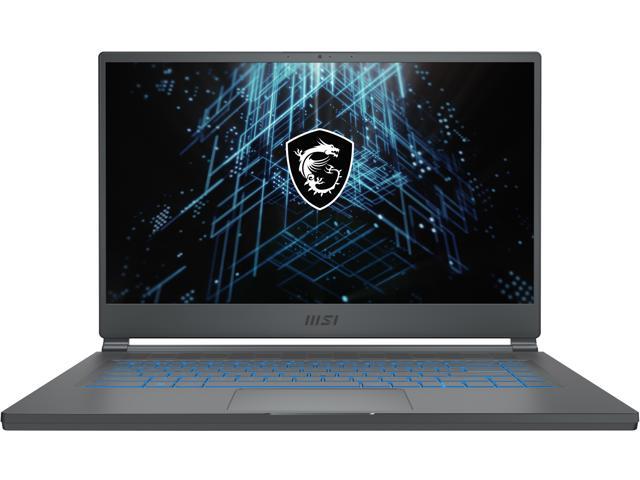
Important Specifications
|
Brand |
MSI |
|---|---|
|
Screen Size |
15.6 Inches |
|
Hard Disk Size |
512 GB |
|
Ram |
16 GB |
|
CPU Model |
Core i7 |
Product’s highlights
The MSI Stealth 15M has one of the best designs of any 15-inch laptop on the market. It’s not too slick, but if you’re a fan of minimalism, this design will surely satisfy you.
Speaking of ports, the MSI Stealth 15M certainly won’t let you down. You get two USB-A ports, a microSD card slot, an HDMI port (which supports 4K 60Hz output), two USB-C ports (one that supports Thunderbolt 4), a headphone jack, and a DC charging slot.
The machine’s CPU and GPU are at the top in terms of performance. It has an Intel Core i7-11375H chip, a discrete graphics card GeForce RTX 3060, 1TB of SSD memory, and 16GB of RAM.
Today’s best deals:
- Aspect Ratio:16:9.Voltage:230.0 volts.Communication : 802.11...
- Visual Performance: The 15.6” 144hz display delivers...
- Redefined Power: The 11th Gen. Intel Core i7 processor,...
- Supercharged Graphics: The MSI Stealth 15M is powered by a...
- On the Go Gaming: Designed to be thin and light for gamers...
What we like
- Great performance
- Good typing experience
- Beautiful design
- Can upgrade RAM and hard drive
Things to consider
- Short battery life
3. HP Pavilion 15 – Best for Design
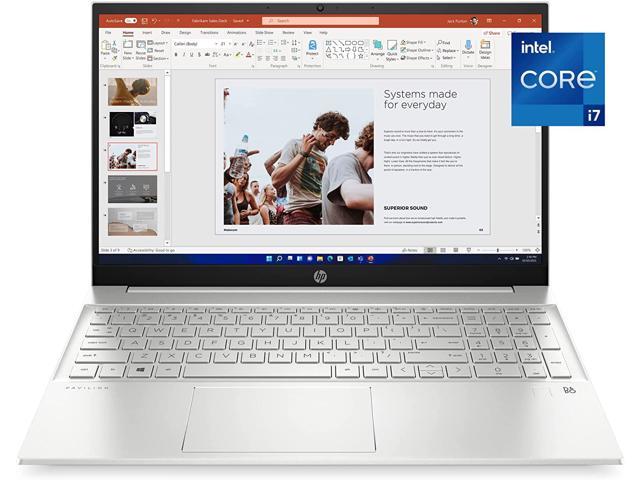
Important Specifications
|
Brand |
HP |
|---|---|
|
Screen Size |
15.6 Inches |
|
Hard Disk Size |
512 GB |
|
Ram |
16 GB |
|
CPU Model |
Core i7 |
Product’s highlights
HP’s Pavilion series is famous as a national machine, suitable for most subjects who are office workers and students Because of its beautiful design, stable performance, and sharp sound.
The 15.6 inches is big enough for you to study and watch movies. The small screen border also helps the display area to be larger.
The 3 Cell battery will be enough for you for nearly an administrative day. When I use the device continuously for heavy tasks, the device lasts about 3-5 hours.
If you only use the machine for light office tasks or surfing the web, it can last longer.
Today’s best deals:
- POWER, PERFORMANCE, and SECURITY – Get work done on the go...
- FHD plus DISPLAY – View all your photos, movies, and games...
- INTEL CORE PROCESSOR – 12th Generation Intel Core...
- STUNNING GRAPHICS – From creating, gaming, to...
- STORAGE AND MEMORY – Get up to 15x faster performance than...
What we like
- Full-size keyboard
- Dual graphics card
- CPU equipped with Intel Gen 12 chip
- Mirror screen for a vivid display
- Beautiful design with two luxurious colors
Things to consider
- The keyboard is not backlit
4. Acer Aspire Vero Green PC – Best for Light Tasks

Important Specifications
|
Brand |
Acer |
|---|---|
|
Screen Size |
15.6 Inches |
|
CPU Model |
Intel Core i7 |
|
Ram |
16 GB |
Product’s highlights
Unlike other laptop models, Acer Aspire Vero uses more than 30% recycled PCR plastic. This makes Acer one of the pioneers in using PCR resin to complete its products.
At this price, you can find a Thunderbolt 4 port and more. The “Green” laptop also has WiFi 6, 2 USB-A ports, a 3.5 jack, and a full-size HDMI port.
Combined with the high-performance chip is 16GB of DDR4 standard RAM for you to run multi-tasking smoothly and without annoying lag for users.
Today’s best deals:
- Intel Core i7-1195G7 Processor - up to 5.0 GHz, 4 cores, 8...
- 15.6" Full HD (1920 x 1080) Widescreen LED-backlit IPS...
- 1 - USB 3.2 (Type-C) Gen 1 port (up to 5 Gbps) | 2 - USB 3.2...
- Acer Bio-Protection Fingerprint Solution, featuring Computer...
- Earthion is our mission to help tackle our generation’s...
What we like
- Long battery life
- 1080p HD screen
- Convenient keyboard and trackpad
- Excellent performance in the price range
Things to consider
- Not for gamer
5. HP 17-inch Laptop – Best for A 4K Screen

Important Specifications
|
Brand |
HP |
|---|---|
|
Screen Size |
17.3 Inches |
|
Hard Disk Size |
512 GB |
|
Ram |
8 GB |
|
CPU Model |
Intel Core i5-1135G7 |
Product’s highlights
The HP 17 laptop immediately became the focus of attention with its super-large screen, and 100% sRGB color coverage, but at an affordable price.
The shiny chrome-plated HP logo creates a subtle dot on the back cover. The design of four soft curved corners is suitable for students.
Although in the low-cost segment, the HP 17 possesses an impressive configuration. Specifically, the laptop has an Intel Core i5-1135G7 chip, 8GB RAM, 256GB SSD, and an integrated Intel Iris Xe GPU.
Today’s best deals:
- COMFORT MEETS PRODUCTIVITY – Everyday computing is made...
- HD plus DISPLAY – View all your photos, movies, and games...
- A NEW LEVEL OF PERFORMANCE – Experience best-in-class...
- HD plus display: Enjoy your photos, movies, and games with...
- STORAGE AND MEMORY – Get up to 15x faster performance than...
What we like
- Pretty long battery life
- There are two slots for RAM
- The cooling fan operates smoothly
- Use powerful 11th-generation Intel Core chip
Things to consider
- Not equipped with USB Type-C port
6. Lenovo Ideapad 3 – Best for Large Storage Space
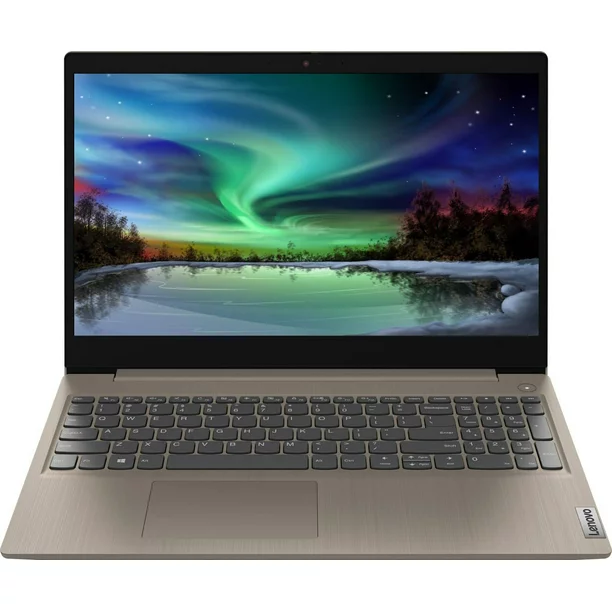
Important Specifications
|
Brand |
Lenovo |
|---|---|
|
Screen Size |
15.6 Inches |
|
Hard Disk Size |
256 GB |
|
Ram |
20 GB |
|
CPU Model |
Core i3 |
Product’s highlights
Among Lenovo’s product lines, the Lenovo IdeaPad Series is probably the most accessible laptop line to many users.
The most impressive point is the Intel Core i3 Gen 11 CPU. With this new generation processor, Lenovo IdeaPad 3 can deliver outstanding performance.
Although there is no integrated discrete card, the integrated Intel Graphics card still ensures that the laptop can handle many different tasks. Besides, the 8 GB RAM has a 512 GB SSD hard drive for large storage space.
Today’s best deals:
- 【Memory & Storage】Memory is 8GB high-bandwidth RAM to...
- 【Processor】11th Gen Intel Core i3-1115G4 Dual-Core...
- 【Screen】15.6" HD Touchscreen (1366 x 768) Display
- 【Ports】2 x USB 3.2 Gen 1 Type-A, 1 x USB 2.0 Type-A, 1 x...
- 【Operating System】Windows 11 Home
What we like
- Stable performance
- Elegant design
- Long battery life
- Large storage space
Things to consider
- No integrated graphics card
7. Lenovo IdeaPad Flex 5i – Best for Long Battery Life

Important Specifications
|
Brand |
Lenovo |
|---|---|
|
Screen Size |
13.3 |
|
CPU Model |
Core i3 |
|
Ram |
8 GB |
Product’s highlights
Lenovo IdeaPad Flex 5 is a high-performance 2-in-1 laptop in the mid-range price. It has great portability, allowing you to take it anywhere with ease.
For a mid-range laptop, the IdeaPad Flex 5 is fully equipped with all kinds of connection ports, giving users a lot of convenience during work.
The bright spot of Lenovo laptops lies in the speed when copying data. Its 512GB SSD only takes 47 seconds to convert 1 4K video to 1080p resolution, much faster than the segment average.
Today’s best deals:
- The IdeaPad Flex 5i Chromebook is simple to use – just...
- Laptop or tablet – why not both. With a 13" FHD...
- With the streamlined Chrome OS packed with the latest...
- The IdeaPad Flex 5i Chromebook streams audio that's...
- Watch and stream shows and videos with no distractions,...
What we like
- Good build quality
- Compact design
- Long battery life
- Equipped with 512GB SSD
Things to consider
- Bid-range screen brightness
8. ASUS Chromebook Flip – Best for A Compact Size

Important Specifications
|
Brand |
ASUS |
|---|---|
|
Screen Size |
14 Inches |
|
Hard Disk Size |
64 GB |
|
Ram |
8 GB |
Product’s highlights
The appearance of the Asus Chromebook Flip C433 looks no different from one of its expensive ZenBooks.
With an ultra-thin bezel, the Chromebook’s 14-inch, 1080p display gives me an immersive visual experience with vibrant colors and brightness.
The machine has good performance. It can interact with 18 Chrome tabs simultaneously without experiencing any lag.
Chromebook Flip uses the latest version of the Chrome OS operating system developed by Google. This version brings many Android applications that allow users to choose.
Today’s best deals:
- Aspect Ratio:16:9
- 14 inch Touchscreen Full HD 1920x1080 4-way NanoEdge display...
- The Full HD display has a durable 360 degree hinge that can...
- Powered by the Intel Core m3-8100Y Processor (up to 3.4 GHz)...
- 8GB LPDDR3 RAM; 64GB eMMC storage and 2x USB Type-C (Gen 1)...
What we like
- Flexible usability
- Compact design
- Good performance
- 1080p resolution
Things to consider
- Few ports
9. Acer Aspire 5 Slim – Best for High-Performance

Important Specifications
|
Brand |
Acer |
|---|---|
|
Screen Size |
15.6 Inches |
|
Hard Disk Size |
128 GB |
|
Ram |
4 GB |
|
CPU Model |
Core i3 |
Product’s highlights
Overall, this is a mid-range entertainment laptop with a 15.6″ screen, above average configuration with GeForce 940MX GPU for better entertainment, quite good design, and sturdy.
Like many mid-range entertainment laptops today, Acer Aspire 5 is equipped with a power-saving CPU and a cheap GeForce GPU to deliver better performance, allowing you to play many online games.
In terms of graphics performance, the GeForce 940MX version on the Aspire 5 is an improved version with Maxwell GM108 GPU, 384 CUDA cores, and high-speed GDDR5 memory for good performance.
Today’s best deals:
- Powerful Productivity: 11th Generation Intel Core i3-1115G4...
- Visibly Stunning: Experience sharp details and crisp colors...
- Ergonomic Typing: Ergonomically-designed hinge lifts the...
- Internal Specifications: 4GB DDR4 on-board memory (1 slot...
- Acer's Purified.Voice technology, features enhanced digital...
What we like
- Has USB-C
- Easy to upgrade
- Cool operation
- Elegant design, solid aluminum interior
- Good performance in the segment
Things to consider
- Low-quality screen, FHD but poor color
10. Acer Chromebook Spin 311 – Best for Budget

Important Specifications
|
Brand |
Acer |
|---|---|
|
Screen Size |
11.6 Inches |
|
Hard Disk Size |
64 GB |
|
Ram |
4 GB |
|
CPU Model |
Celeron N4000 |
Product’s highlights
The Acer Chromebook Spin is equipped with pretty good performance for the price, inside a high-quality build case. It has a pretty eye-catching look, with a sleek white frame.
Like other Chromebook laptops on the market, the Spin 11 has a long battery life, allowing users to use it comfortably without worrying about the battery running out in the middle.
Today’s best deals:
- Chromebook runs on Chrome OS - An operating system by Google...
- All the Google apps you know and love come standard on every...
- Get access to more than 2 million Android apps from Google...
- Chromebooks come with built-in storage for offline access to...
- Acer CP311-2H-C7QD convertible Chromebook comes with 11.6”...
What we like
- Compact design
- High build quality
- High battery life
Things to consider
- Small speaker volume
- Screen colors are not vibrant.
Buying Guide
There are many things to consider before buying a laptop that suits your needs. Please refer to 5 essential criteria to know through the following section:
Select processor and RAM
Students need to choose a CPU to meet their work and study needs depending on their professions and purposes of use:
- Core i3 CPU: Meets most basic tasks, including Photoshop or illustrator.
- Core i5 CPU: More powerful can run the management software, and the heavy learning software smoothly in the next 3-5 years.
- Core i7 CPU: Meet the needs of all office and academic users of all professions. Core i7 models are always more expensive than other models.
You should choose 8 GB RAM lines for smoother use and maximum efficiency.
Storage
There is also a storage function, but unlike RAM, the hard drive contains the user’s data.
Hard drives now have two types: HDD and SSD. SSD has superior technology than HDD and the price is also higher, so today’s popular laptops are usually only equipped with HDD.
However, for those of you who want to use Win10, to avoid disk errors, upgrading to SSD is extremely necessary.
Graphics card
There are two types of video cards:
- Onboard cards (built into laptops)
- Discrete cards (installed separately on laptops if you need them).
The graphics card has the function of processing images such as color, contrast, resolution, display quality, etc.
With light-use tasks, you do not need to add a discrete card. However, for graphics-related disciplines, adding a discrete card is essential.
Can be portable
Consider a lightweight laptop to take to and from college. Larger screen sizes are the best choices if you stay in a hostel and use the computer constantly.
Besides, wider keyboards are more ergonomic and go hand in hand with larger screen sizes.
Accessories included
Two accessories that should come with your laptop:
- Laptop bag: The first item you should think about is a laptop bag. These backpacks feature sections that let you store your laptop and accessories safely.
- Mouse: A mouse is a popular promotional item for laptops sold by computer stores and supermarkets. Often promotions are carried out by distributors, but rarely by the company.
FAQs
What features should a student laptop have?
To read documents and view images in the best quality, you should look for 1080p resolution. You should buy an Intel Core i5 or i7 to be able to multitask.
How can students use laptops effectively?
Students must master good note-taking techniques, avoid installing distracting programs, and organize and clean up their desktops to use laptops properly.
Do laptops improve student learning?
Yes, they do. When it comes to assisting students in improving their learning, laptops are helpful. Once they master typing, they can “write” on a computer more quickly than by hand.
Using integrated grammar and spelling checkers and thesauruses also makes it simpler to spot errors and make corrections.
What are the benefits of a laptop?
The laptop can be moved from one location to another with ease thanks to its lightweight and built-in battery. It is also simple to operate the laptop without any additional equipment.
What is the useful life of a laptop?
The lifespan of a laptop is between three and five years. However, the life of the machine will be affected by the use process.
Conclusion
Above are my in-depth reviews of the top 10 laptops for students. Choosing the laptop can be difficult, but it will be easier after you read my buying guide.
If you have a big budget and want to find a well-designed and high-performance laptop, I recommend the Apple MacBook Air M2.
To read more laptop reviews, visit our website. Don’t hesitate to shop today to get the best deals!