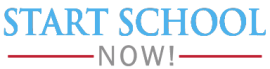As an architecture student, you must handle design software with strict technical requirements. Rendering and logical calculations make these tasks consume a large number of your laptop’s resources.
Which product should you choose? Which laptop is worth buying at the moment for architecture students?
Check out the 10 best quality products I will list below and find the most suitable option. Scroll down for more information!
Our Top Pick:
In addition to performing well in architectural design tasks, the laptops I am about to introduce also possess many other advantages. Please refer to each product carefully to pick up a suitable model for your needs.
1. Lenovo Legion 5: Best for Overall

Important Specifications
- Hard Disk: 512GB
- Screen: 15.6 Inches
- CPU Model: Ryzen 7
- Ram Memory Size: 16 GB
Product’s Highlights
The Lenovo Legion 5 is the best performance-for-cost option on today’s list. Although it only owns an RTX 3050 Ti GPU, it uses a high-performance Ryzen 7 CPU in return.
This compensation helps keep costs down and stabilizes performance to help graphics processes run more smoothly. Yet, you will have to tweak some settings because there is software that is not compatible with Ryzen CPUs.
I am impressed with its design and rigidity. More specifically, the heat dissipation system makes my satisfaction increase. Accordingly, the radiator cap and fan performance help it operate cooler in the long run.
Today’s Best Deals:
- Escalate your game with up to 8 high-performance cores in...
- Includes free 3-month trial of Xbox Game Pass Ultimate -...
- With NVIDIA GeForce RTX 3050 Ti graphics, enjoy the depth...
- Legion TrueStrike keyboard with 4-zone RGB backlight; 2 x 2W...
- Connectivity: Built-in 720p webcam with e-shutter, WiFi 6,...
What We Like
- Impressive design
- Efficient heat dissipation
- Performance on high cost
- Stable graphics processing performance
Thing To Consider
- Ryzen CPUs are not compatible with some softwares
2. MSI Katana GF76 Laptop: Best for Display

Important Specifications
- Hard Disk: 512GB
- Screen: 17.3 Inches
- CPU Model: Core i7
- Ram Memory Size: 16 GB
Product’s Highlights
The vast screen, up to 17.3 inches, on the MSI GF76 is why I noticed this product. The slim bezel design further enhances the user experience. That’s why I don’t have difficulty fine-tuning even the most minor details on the drawing.
You will have to pay a high price to own the GF76. But, with the 12th generation i7 CPU and RTX 3060 GPU, this number is acceptable. It is sure to handle almost any task at the highest level of performance.
Today’s Best Deals:
- Aspect Ratio:16:9
- Powered Up: The 12th Gen. Intel Core i7 processor to deliver...
- It All Starts Now: Enjoy the latest generation Windows 11...
- Ray-Tracing: The NVIDIA GeForce RTX 3060 Laptop GPU powered...
- Smooth Display: The 17.3” 144Hz display delivers the fast...
What We Like
- Big screen
- Excellent display quality
- Powerful configuration
- Performance for every need
Thing To Consider
- The price is too high
3. MSI Stealth 15M: Best for Portability
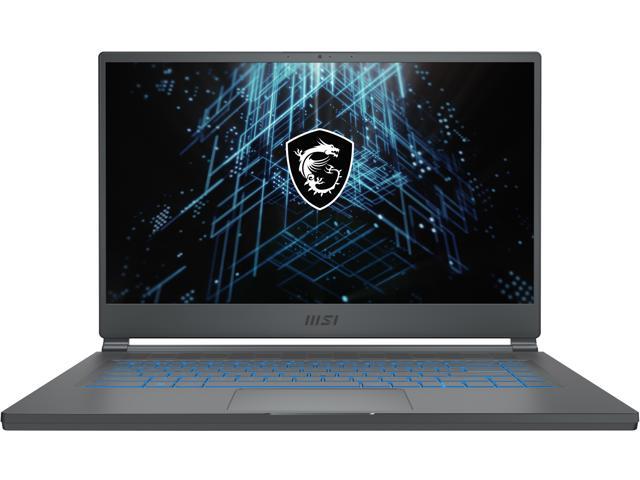
Important Specifications
- Hard Disk: 512GB
- Screen: 15.6 Inches
- CPU Model: Core i7
- Ram Memory Size: 16 GB
Product’s Highlights
Despite possessing an extremely impressive configuration with a powerful i7 processor and 3060 graphics card, the MSI Stealth 15M has many differences compared to other competitors.
And the most prominent feature that this model possesses is surprisingly lightweight. If I put the device in your pocket, you will hardly notice this.
Light is not enough, and Stealth 15M is also amazingly thin. This MSI model is no different from an ordinary notebook. Although thin and light, it retains the necessary ports and a 15.6-inch screen. Only, unfortunately, it loses the certainty that I require to satisfy my highly moving work.
Today’s Best Deals:
- Aspect Ratio:16:9.Voltage:230.0 volts.Communication : 802.11...
- Visual Performance: The 15.6” 144hz display delivers...
- Redefined Power: The 11th Gen. Intel Core i7 processor,...
- Supercharged Graphics: The MSI Stealth 15M is powered by a...
- On the Go Gaming: Designed to be thin and light for gamers...
What We Like
- Extremely thin
- Lightweight
- Full connection port
- Impressive configuration
- Large screen compared to overview
Thing To Consider
- Unstable design
4. ASUS TUF Dash 15: Best for Technology
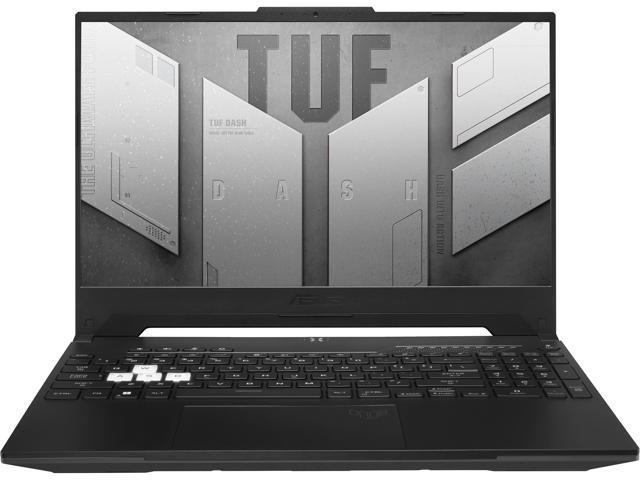
Important Specifications
- Hard Disk: 512GB
- Screen: 15.6 Inches
- CPU Model: Core i7
- RAM: 16GB
Product’s Highlights
Compared to previous generations, ASUS TUF Dash 15 version 2022 possesses many noticeable improvements, especially in technology.
I especially appreciate the MUX Switch system included on this device. Hence, the rendering and rendering that took me hours and hours would be significantly shortened.
The board’s architecture and the RTX 3060 itself on the TUF Dash 15 also own many optimized graphics processing instructions. Its rendering performance is only slightly inferior to workstation models.
Meanwhile, the cost you spend will be much cheaper than devices running dedicated cards. In addition, we also have a powerful 12th-generation i7 CPU.
With such a powerful machine, it is understandable to consume a lot of batteries. But the short usage time makes me feel uncomfortable.
Today’s Best Deals:
- SUPERCHARGED RTX GRAPHICS - Gameplay graphics are silky...
- MUX SWITCH BOOST - A MUX Switch lets the GPU communicate...
- READY FOR ANYTHING - Use your gaming laptop to stream and...
- SWIFT VISUALS – Stay one step ahead of the competition...
- AMPLE STORAGE FOR ALL YOUR GAMES - Store all your game...
What We Like
- Many modern technologies
- High-performance RTX 3060
- Powerful 12th generation i7 CPU
Thing To Consider
- Low battery life
5. Acer Nitro 5: Best for Cooling System

Important Specifications
- Screen: 17.3 Inches
- Hard Disk: 1000GB
- CPU: Core I7
- Ram Memory Size: 16 GB
Product’s Highlights
Low-heat models like the Acer Nitro 5 have many advantages over other options in the same segment. First, you won’t have to worry about performance degradation when using it for a long time.
The performance graphs show that Nitro 5 rarely suffers from unexpected performance drops. Maintaining the temperature helps minimize power failure.
You don’t want to lose the whole design process due to the temperature issue. The life of components increases in proportion to improvements in durability.
The upgraded cooling system inadvertently makes the machine heavier and much harder to move.
Today’s Best Deals:
- Aspect Ratio:16:9.Connectivity Technology: Wi-Fi, Bluetooth
- Dominate the Game: Great performance meets long battery life...
- RTX, It's On: The latest NVIDIA GeForce RTX 3050 Ti (4GB...
- Visual Intensity: Explore game worlds in Full HD detail on...
- Internal Specifications: 16GB DDR4 3200MHz memory (2 DDR4...
What We Like
- Reduce power outages
- Increased durability
- Impressive cooling system
- No worries about performance drop
Thing To Consider
- Harder to move
6. Acer Predator Helios 300: Best for Connectivity

Important Specifications
- Hard Disk: 512GB
- Screen: 15.6 Inches
- CPU Model: Core i7-10750H
- Ram Memory Size: 16 GB
Product’s Highlights
Acer Helios 300 has a relatively trim configuration. Although it meets many needs, the machine still proves weaker in tasks requiring a solid structure.
Its price is still relatively low for this product’s connection technologies. In addition to the standard ports, the device has unique connection methods such as MiniDP or the new generation USB Type C.
For network connectivity, Killer DoubleShot technology and WiFi 6 significantly increase network speed on the Helios 300.
So, I find heavy downloads or file uploads to be much faster
Today’s Best Deals:
- 10th Generation Intel Core i7-10750H 6-Core Processor (Up to...
- Overclockable NVIDIA GeForce RTX 3060 Laptop GPU with 6 GB...
- 15.6" Full HD (1920 x 1080) Widescreen LED-backlit IPS...
- 16GB DDR4 2933MHz Dual-Channel Memory 512GB NVMe SSD (2 x...
- Killer Double Shot Pro: Killer Wi-Fi 6 AX 1650i and Killer...
What We Like
- Reasonable price
- Meet minimum needs
- Multiple connection ports
- Impressive internet connection technology
Thing To Consider
- Weaker than many other products
7. Alienware M15 R6: Best for Accessories
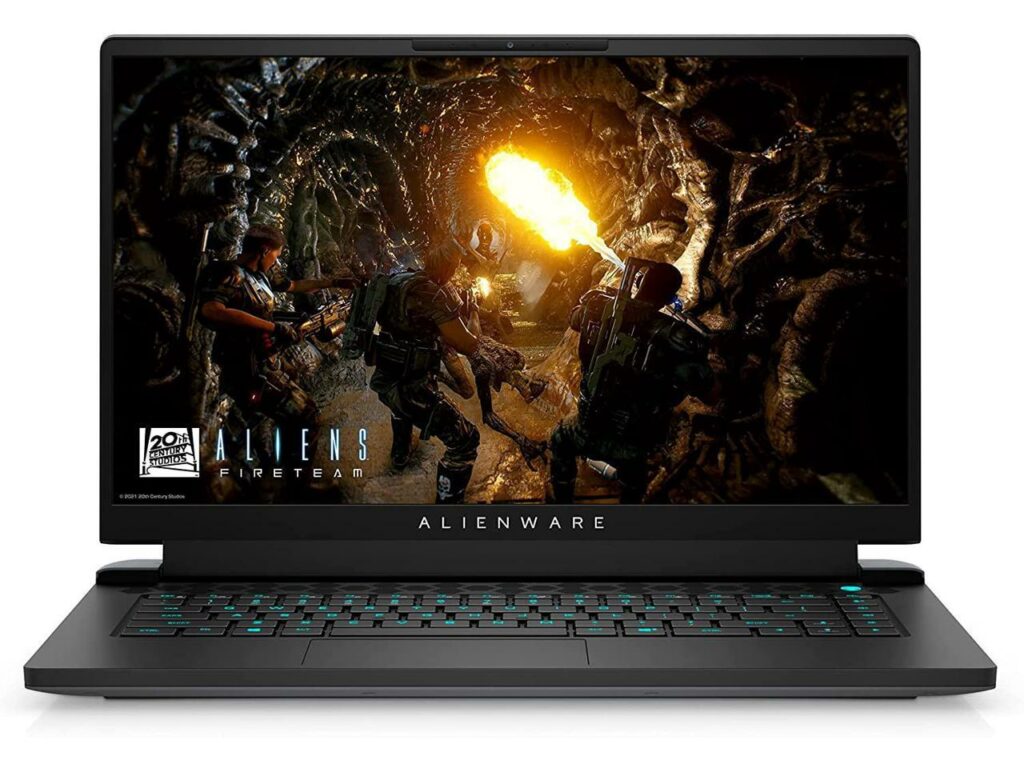
Important Specifications
- Screen: 15.6 Inches
- Hard Disk: 1TB
- CPU Model: Core i7
- Card Description: RTX 3070
Product’s Highlights
Alienware M15 R6 owns up to 1TB of internal memory, which is exceptionally high compared to the remaining competitive products.
According to my tests, its read and write speed is also quite impressive. You will get excellent storage space for easy access to your design files.
To be worthy of its high price tag, it comes with 32GB of RAM and an RTX 3070 GPU. Only some laptops give you such processing performance. So, learning or working related to your architecture will take place most smoothly and stably.
Today’s Best Deals:
- FOR SMOOTH HIGH-SPEED GAMING ACTION: Game with our fastest...
- HIGH-SPEED PERFORMANCE: 11th Gen Intel Core i7 processors...
- STUNNING VISUALS: Powerful discrete graphics NVIDIA GeForce...
- IMPRESSIVE MEMORY: Alienware's first 15.6-inch laptop with...
- ADVANCED COOLING: Alienware Cryo-Tech optimizes component...
What We Like
- Quality components
- Storage space up to 1TB
- Extremely high performance
- Own up to 32GB of RAM and 3070 GPU
Thing To Consider
- Expensive
8. Razer Blade 15: Best for Durability

Important Specifications
- Hard Disk: 512GB
- Screen: 15.6 Inches
- CPU Model: Core i7
- Ram Memory Size: 16 GB
Product’s Highlights
If you want a product that is durable but still not rough, the Razer Blade 15 is the right choice. This model perfectly combines a sturdy metal case with a gently rounded design.
The keyboard layout and laptop surface are also impressive. Overall, the machine is quite durable. Inside this model is a configuration that is quite powerful.
Although only owning an RTX 2070 GPU, in general, this factor does not reduce the graphics performance of the device.
You should check your costs before choosing the Razer Blade 15. Its high price may cause you to change your financial plan.
Today’s Best Deals:
- Aspect Ratio:16:9
- More Power, More Cores: The 8-Core 10th Gen Intel Core...
- Studio Ready: The NVIDIA GeForce RTX 2080 Super with Max-Q...
- More Frames: Incredible performance paired with the fast...
- Thin and Compact: The CNC aluminum unibody frame houses...
What We Like
- Very nice design
- Aluminum cover
- Enduring
- Good layout
- High performance
Thing To Consider
- High price and low battery life
9. HP Victus 15.6″: Best for Budget

Important Specifications
- Screen: 15.6 Inches
- CPU: AMD Ryzen 7 5800H
- Ram Memory Size: 16 GB
- Operating System: Windows 11 Home
Product’s Highlights
Not only products with thousands of dollars are suitable for you to study architecture. Cheaper models like the HP Victus 15.6″ can also meet our needs. For its 25 to 30% cheaper price, you still get a Ryzen 7 model and 16GB of RAM.
These parameters are more than enough for you to run architectural design tasks. In addition, the machine still has enough connection ports for you to use other peripherals comfortably.
The minus point of this device is the rough design. Although trying to increase the sophistication like HP, it is still impossible to overcome its lousy texture.
Today’s Best Deals:
- PACKED FULL OF POWER – Experience desktop-level...
- MODERN GRAPHICS – Enjoy all your favorite games in...
- GAMING HQ – Powered by OMEN hardware and OMEN Gaming Hub,...
- REFINED DESIGN – Take the hyper-portal HP Victus Laptop...
- OPTIMIZED FOR PLAY – Game or stream longer without...
What We Like
- Good price
- Enough connection ports
- Impressive configuration
- Enough power to run multiple tasks
Thing To Consider
- Rugged design.
10. Acer Predator Helios 300: Best for Design

Important Specifications
- Hard Disk: 512GB
- Screen: 15.6 Inches
- CPU: Core I7
- Ram Memory Size: 16 GB
Product’s Highlights
Contrary to many metal frame options, the Acer Helios 300 has a much thinner and lighter design. Yet, the product retains the durability required for a light laptop. From there, we can safely use the device in any situation.
Its sturdy shell also protects the potent system inside. There is not too much to argue about its performance. Compared to the version it brings, I can completely accept its loud noise.
Today’s Best Deals:
- Aspect Ratio:16:9.Voltage:230.0 volts.Control method:touch
- Extreme Performance: Crush the competition with the...
- RTX, It's On: The latest NVIDIA GeForce RTX 3060 (6GB...
- Blazing-Fast Display: This 15.6" Full HD (1920 x 1080) IPS...
- Internal Specifications: 16GB DDR4 3200MHz memory (2 DDR4...
What We Like
- Solid construction
- Not too heavy
- High performance
- Convenient design
Thing To Consider
- Quite noisy
Buying Guide
Choosing a laptop for high demands on graphics and design has always been challenging. Even if you know, you should refer to the topics that I list below.
Processor
When choosing the correct configuration for the device, the CPU is the first factor we need to pay attention to.
Consider the number of cores and threads instead of the brand name and chip life. However, always pay attention to laptops with newer-generation CPUs.
As required by many design software, 4 cores and 8 threads are the minimum needed for the CPU. To ensure stability, you will need devices with six cores 12 threads or more. Yet, the larger the processor multiplier, the higher the cost.
GPU
GPU is indispensable if you want to build 3D models or bring your drawings to life. So pay close attention to this factor when choosing a graphics card.
The best choice today is the products of the RTX 3000 series from Nvidia. These integrated graphics processors are potent and have many advanced supporting technologies. If you can’t access the 3000 series, then the 2000 series with RTX 2060 or 2070 are also good options.
RAM
The more RAM, the more stable the system is, especially for tasks that need continuous memory access. I recommend choosing products with at least 12GB of RAM. While 16GB is optimal, 32GB of RAM gives you the complete experience.
Storage
Graphics files often need to be more convenient and highly complex. You must use SSDs with high access speeds to ensure performance. You should choose 512GB of memory. Besides, you can also consider higher numbers like 1TB.
Connectivity
In addition to the mouse and keyboard, you need to connect an external monitor or drawing to perform the designs. Choosing a laptop model with all the essential ports is best to avoid many difficulties when operating.
FAQs
What laptop specs do I need for architecture?
Here are the best configurations for laptops for architecture students that you should pursue:
- Intel i7
- Windows 10 or 11
- From 16 to 32 GB of RAM
- GPU from Nvidia 1660 or higher
- SSD from 512GB or more
- Full connection ports, especially USB and Type – C
Which computer is best for architecture?
The best product is always suitable for your work and study needs.
How much RAM do I need for architecture?
16GB of RAM is the correct number to handle most of today’s architectural design tasks. Yet, 32GB is the RAM level that offers the highest performance.
Is a laptop or PC better for architecture?
A PC is a better choice if you want to run architectural design-related tasks because the power of the PC is higher and operation is more stable than laptops.
What graphics card is best for architecture?
Design-specific GPU products like Nvidia Quadro are the best choice. Because of rarity, the new RTX 3000 series models are the target you should aim for.
Conclusion
What are the best laptops among the quality products I introduced in this article, such as Lenovo Legion 5 or MSI Stealth 15M?
If you do not have the final answer, please review my buying instructions above carefully to consider. Thank you for reading!