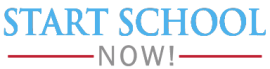It’s getting more and more trendy to compare Macs and PCs (though doing it objectively has yet to catch on). And if you’re buying a computer to bring to school, it’s a question that you might find yourself facing.
Here are some suggestions:
What do you use your computer for?
Before you start shopping around, make a list of all the things that you need your computer to do. Then make another list of the things you want it to do.
For example, you’ll need your computer to be able to type and print your papers. You may want speech-to-type software so that your computer will dictate what you say to it. Try to think of as many needs as possible. It has to be able to support the software you’ll be using (like Microsoft Office or OpenOffice). Try to think of any uncommon situations you might be in.
Find an Expert
Once you’ve created the list, go talk to an expert. Head to your local electronics store and show your list to someone knowledgeable about computers, and hash it out with them. Another option is to ask online, try Reddit, Bleeping Computer or Tom’s Guide.
Laptop or desktop? Mac or PC? The newest, latest, and greatest, or last year’s model to save some cash?
These are the types of things that you should worry about before you make a decision based on Mac or PC. If you find that both will satisfy your requirements, and price isn’t a huge issue, you can just decide based on what you think you’ll like more (or aesthetics or whatever you want your decision based on). It’s when you get into more specialized things that it can get tough.
Are you a math major?
You’ll probably want your computer to run Mathematica. Or if you’re studying graphic design, you’ll want QuarkXPress or InDesign. And while most programs can run on either Mac or PC, they may do better on one than the other. Ask around and find out.
- Macs have been known to run graphic, audio, and video editing software very well.
- PCs are great for enterprise-type things as well as networking.
Which is more important to you? That depends on the list you developed earlier.
Just Buy It!
When it really comes down to it, the vast majority of students will be fine with either a Mac or a PC. There are very few things you can do with one that you can’t do with the other, and not very many students needs to do any of those things.
Ask your friends about their experiences with either, consult your list, and go with a computer that you’re stoked on.