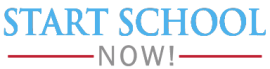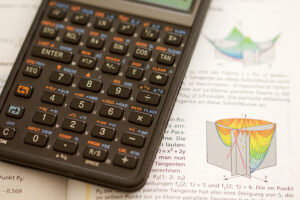Are you studying analytic algebra and need a tool to help you solve your problem? Are you looking for suitable calculators for your exam?
If the above problems bother you, immediately refer to the top 10 graphing calculators. They come with various built-in features and fast working speed.
You will find a product that meets your needs through these specific reviews. And now, let’s dive into the article for unbiased reviews!
Our Top Picks:
I have experienced many graphing calculators; here are the top ten calculators that you should not miss. These products definitely have the characteristics you are looking for.
1. Texas Instruments TI-84 Plus CE Calculator – Best for overall
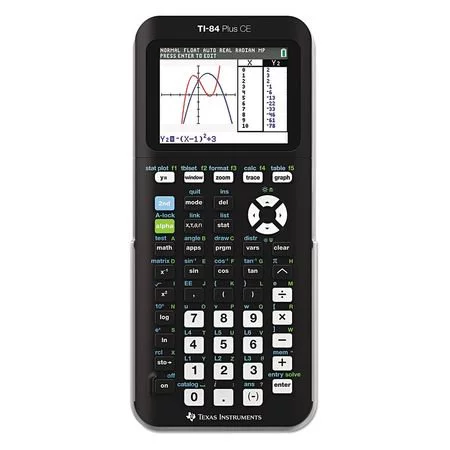
Specifications
- Weight: 7.04 ounces.
- Power source: Battery.
- Screen size: 3.2 Inches.
Product’s Highlight
The Texas Instruments TI-84 Plus CE Color has all the advantages I look for in a graphing calculator. It has a 3.2-inch screen, vivid colors, and an intuitive menu. It supports up to 7 different chart styles and 14 interactive zoom features.
In particular, compared to the previous version I used, it also has an improved Catalog section. I interacted quite a bit in my math class with this extension and am pleased with the experience.
TI-84 Plus CE Color handles all problems related to math and science well. And I will love it even more if its sliding cover is to be more convenient and intelligent.
Today’s Best Deal:
- High-resolution, full-color backlit display.Horizontal and...
- Rechargeable battery
- Preloaded apps and images.Fourteen interactive zoom features
- MathPrint feature.Seven different graph styles for...
- Available in a variety of fun colors, Customers may receive...
What We Like
- Intuitive menu.
- Many improvements
- 7 different chart styles.
- Allow users to interact well.
- 14 easy-to-use zoom features.
Things To Consider
- Need to change the design of the slide cover.
2. Casio Prizm FX-CG50 Color Calculator – Best for 3D Graphing
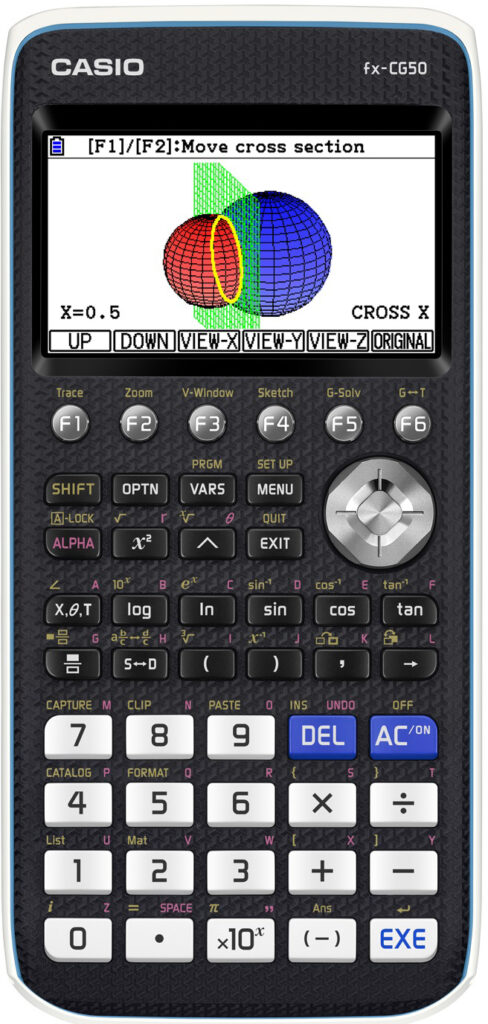
Specifications
- Weight: 12.8 ounces.
- Power source: Battery.
- Screen size: 3.17 Inches.
Product’s Highlight
Right from the first contact, Casio Prizm FX-CG50 attracted me with its large screen size and color LCD with relatively high resolution.
With this advantage, this model supports statistics and displays quite excellent graphics. It also has a plot that helps me learn from real pictures.
Another advantage I appreciate about this model is the ability to draw 3D graphs. Its display with over 65,000 colors is excellent enough to display charts vividly.
The only downside of this model compared to some products in the same price range is that it does not have a CAS. However, this is still an option worth considering, especially if you need to draw 3D graphs.
Today’s Best Deal:
- Color graphing Calculator with High resolution LCD display...
- Natural textbook display
- Picture plot technology/ Real life images
- 3 D graphing capability
- Built in conic sections
What We Like
- Many smart features.
- It comes with a picture plot
- Capable of drawing 3D graphs.
- Screen more than 65,000 colors.
- An excellent choice in this price range.
Things To Consider
- There is no CAS.
3. Texas TI-Nspire CX II CAS Calculator – Best for Peak Performance
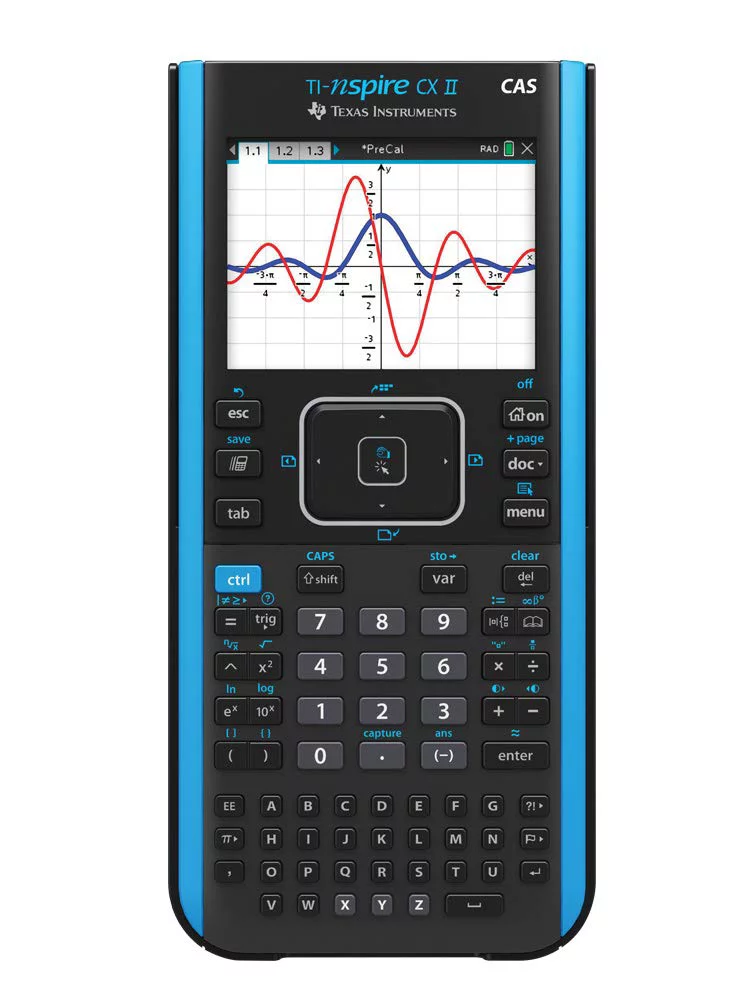
Specifications
- Weight: 0.79 lbs.
- Power source: Battery.
- Screen size: 3.2 Inches.
Product’s Highlight
The Texas TI-Nspire CX II CAS is one of the highest-performing models I’ve ever used. It handles my requests quickly. Tasks like visualizing function graphs or creating additional interactive visualizations can be easy to avoid with this powerful model.
In addition to the processing power, this color graphing calculator has a slim and light design. The only downside is that its interface is quite complicated. The manufacturer needed to arrange the functions properly, which took me a long time to get used to.
Today’s Best Deal:
- Color Screen. The screen size is 320 x 240 pixels (3.5...
- Rechargeable battery included. Can last up to two weeks on a...
- Handheld-Software Bundle. Includes the TI-Inspire CX Student...
- Thin Design and lightweight with easy touchpad...
- Six different graph styles and 15 colors to select from for...
What We Like
- Process work quickly.
- Many advanced features.
- Slim and lightweight design.
- Supports 6 different chart styles
- Includes TI-Inspire CX software
Things To Consider
- The user interface is quite complex.
4. Texas Instruments TI-84 Plus Graphics Calculator – Best for Versatility
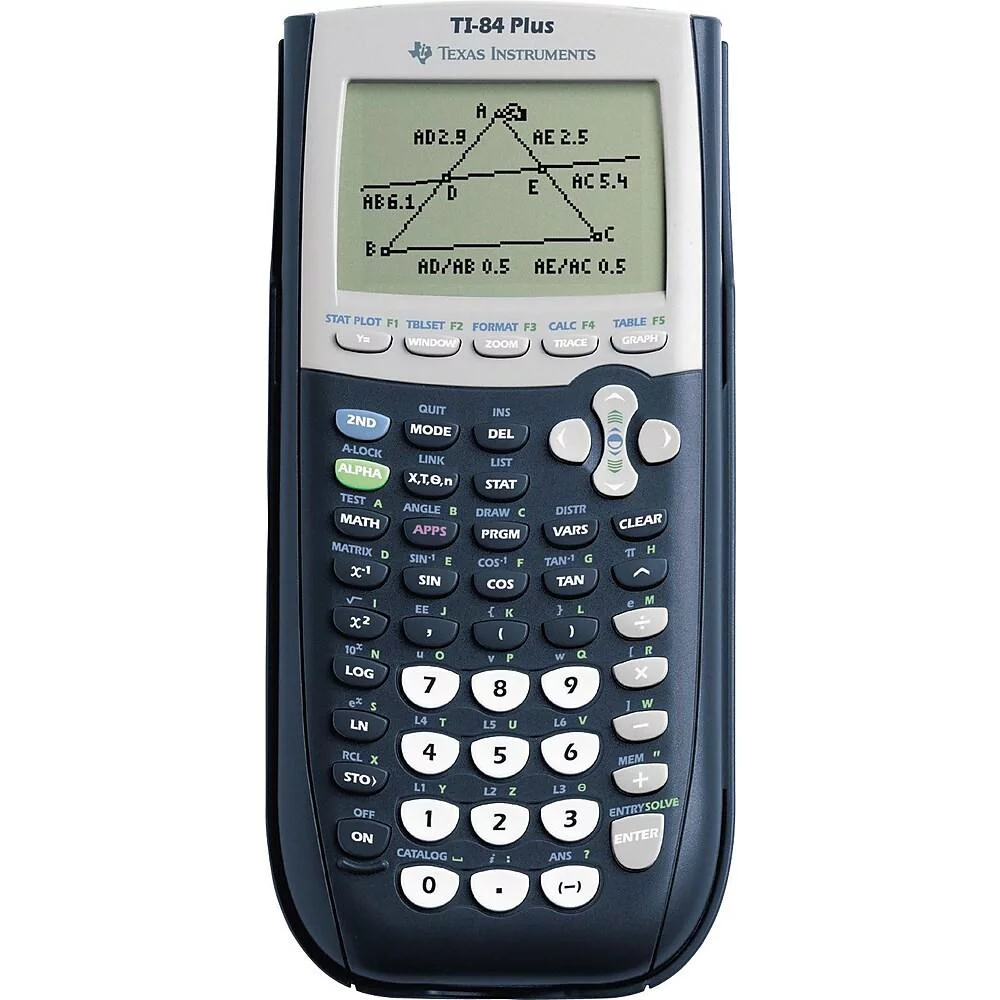
Specifications
- Weight: 0.64 lbs.
- Power source: Battery.
- Screen size: 3 Inches.
Product’s Highlight
I highly recommend graphing on the Texas Instruments TI-84 Plus. It offers up to 10 drawing functions for me to choose from.
This calculator also includes 7 different chart styles and supports horizontal and vertical split screens to present work results most intuitively.
But the Texas Instruments TI-84 Plus is more than a simple charting calculator.
It can also handle analytical work, helping users explore interactive geometry, address complex math and science problems, and more.
Compared to many other options in the same price range, the Texas Instruments TI-84 Plus technology is quite old. However, this is not a severe drawback when the product meets the needs of a student or a student quite well.
Today’s Best Deal:
No products found.
What We Like
- Versatile.
- Suitable for students.
- Various functions and chart styles.
- Solve math and science problems quickly.
- Support split screen visual chart display.
Things To Consider
- The technology is quite old compared to the competition.
5. Texas Instruments TI-84 PLUS CE Calculator – Best for Students
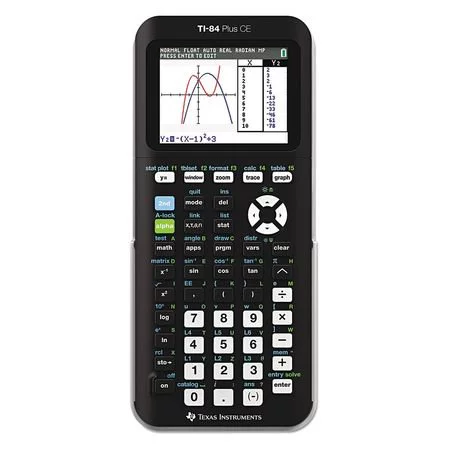
Specifications
- Weight: 11.3 ounces.
- Power source: Battery.
- Screen size: 2.8 Inches.
Product’s Highlight
The Texas Instruments TI-84 PLUS CE is the model any college student should consider owning. With a full-color backlit screen and high resolution, it does pretty well in its graphing task.
However, besides supporting graphing, this calculator model is also beneficial for learning and studying math and science topics. I am incredibly impressed with the Math Print feature that the manufacturer integrates. This feature saves me the most time entering math symbols, fractions, and formulas.
I am satisfied with its responsive handling. The only minus point lies in the design when its shell is quite easily scratched.
Today’s Best Deal:
- High-resolution, full-color backlit display
- Sleek Design
- TI Rechargeable Battery
- Familiar 84 Plus Family Functionality
- Ability to import and use images
What We Like
- Powerful handling.
- Good support for graphing.
- Enter math symbols quickly.
- Meet the needs of university students well.
- Full-color backlight high-resolution screen.
Things To Consider
- The case is relatively easy to scratch.
6. Texas Instruments TI-89 Titanium Graphing Calculator – Best for PC Connection
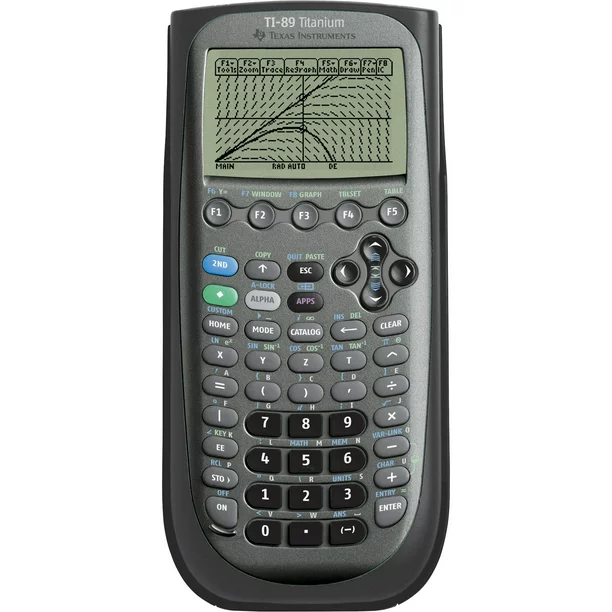
Specifications
- Weight: 10.2 ounces.
- Power source: Battery.
- Screen size: 3 Inches.
Product’s Highlight
The Texas Instruments TI-89 Titanium is the most exceptional algebra, matrix, and statistical functions calculator I’ve ever used.
Unlike traditional calculators, the TI-89 Titanium is equipped with flash memory and RAM. This integration allows this innovative calculator model to store program data. I take advantage of this to collect and analyze real-world data.
Another unique advantage of this model is the technology of sharing files with a calculator via USB. Yet, unfortunately, it does not currently support an SD card slot like some competitors.
Today’s Best Deal:
- Graphing calculator handles calculus, algebra, matrices, and...
- 188 KB RAM and 2.7 MB flash memory for speed; plenty of...
- Large 100 x 160 pixel display for split-screen views....
- USB on-the-go technology for file sharing with other...
- Backed by 1-year warranty
What We Like
- Allow display in split screen mode.
- Store a large number of programs and data.
- Good handling of calculations, matrices, and statistics
- Support file sharing with a calculator or PC via USB.
- It can be available to collect and analyze real-world data.
Things To Consider
- It does not support an SD card slot
7. Texas Instruments TI-Nspire CX II – Best for Hypothetical Graphics
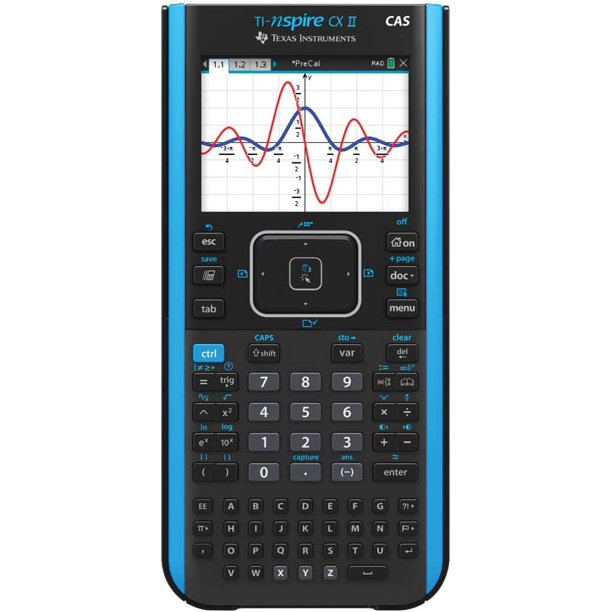
Specifications
- Weight: 12.8 ounces.
- Power source: Battery.
- Screen size: 3.2 Inches.
Product’s Highlight
One of the reasons I’ve preferred calculators from Texas Instruments is that most products integrate with the TI-Inspire CX software. This advantage allows users to work more with graphs. And the CX II is no exception.
When bundled with software, this calculator model handles advanced graphing requirements well. It also offers additional interactive visuals and easy-to-read graphics.
Possessing many features, this model is one of the options with the complex user interface. For the same reason, I do not recommend the CX II for beginners.
Today’s Best Deal:
- High-resolution, full-color backlit display. The screen size...
- Rechargeable battery included. Can last up to two weeks on a...
- Handheld-Software Bundle. Includes the TI-Inspire CX Student...
- Thin Design and lightweight with easy touchpad navigation
What We Like
- Data visualization.
- Integration with powerful software.
- The battery can be recharged quickly.
- Handle any advanced graphing requirements well
Things To Consider
- Quite tricky to use for beginners.
8. Hp Prime Graphing Calculator LI – Best for Python
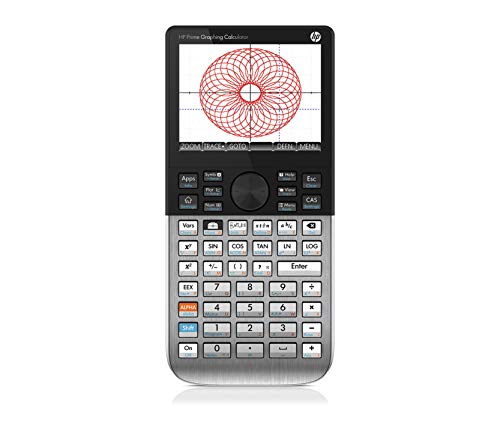
Specifications
- Weight: 8 ounces.
- Power source: Battery.
- Screen size: 3.2 Inches.
Product’s Highlight
The Hp Prime Graphing Calculator II is one of the most feature-packed graphing calculator models I’ve ever used.
In addition to supporting graph creation, this model integrates with various specialized applications for solving algebraic problems.
More amazingly, it also includes programming language and related Python applications. People working in the calculator science field will undoubtedly appreciate this model.
HP Prime Graphing Calculator II owns many other essential features, including mathematical calculation functions and smartly supporting data presentation.
Yet, like many feature-packed calculators, the Hp Prime Graphing Calculator II is difficult to master. I looked for a user manual to explore every feature.
Today’s Best Deal:
- IB Diploma Programme exam approved
- Sleek, slim, brushed metal design that looks great and...
- Enjoy a feature-rich calculating experience with familiar HP...
- Lithium-Ion rechargeable battery, 256 MB flash memory
- Unique STEM ecosystem with HP Prime Graphing Calculator, HP...
What We Like
- Durable metal material.
- Available in the IB Diploma Exam.
- Include many calculation functions
- Support presentation of scientific data.
- Integrate applications related to programming languages.
Things To Consider
- Lack of detailed user manual.
9. Texas Instruments TI-83 Calculator – Best for Testing & Practice
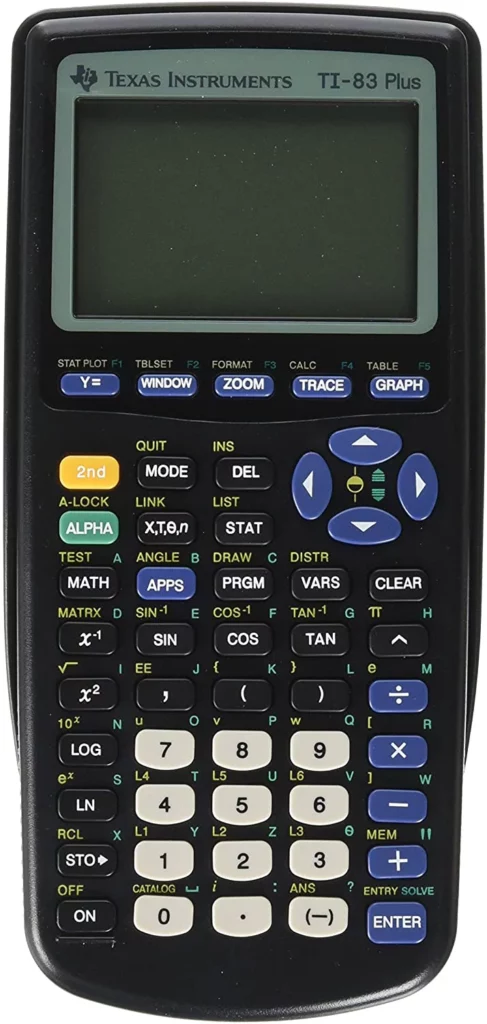
Specifications
- Weight: 8 ounces.
- Power source: Battery.
- Screen size: 3.5 Inches.
Product’s Highlight
The Texas Instruments TI-83 Plus is an authorized model for IB diploma exams, like the Hp Prime Graphing Calculator II.
However, this model is even more popular than the competition because it can be available on the SAT, PSAT/NMSQT, ACT, and AP exams.
When you bring TI-83 Plus to participate in these important exams, you will solve all problems accurately and quickly.
In addition to the ability to plot graphs, this calculator template also supports function comparison and advanced data analysis.
In the same price range, the TI-83 Plus is not a product with the best screen resolution or processor. However, what the manufacturer equips is enough to complete the task.
Today’s Best Deal:
- Permitted for use on SAT, PSAT/NMSQT, ACT, AP, IB and Praxis...
- Offers large 64 x 96 pixel, 8 x 16 display; 24KB of RAM; and...
- Also graphs 3 recursively-defined sequences; TVM, cash...
- Enhanced data analysis (logistic and sine regressions);...
- Powered by 4 AAA batteries (included) and a lithium battery...
What We Like
- Support 3-sequence graphing
- Solve problems quickly and accurately.
- It can be available in many vital exams.
- Supports function comparison and advanced data analysis.
- It is possible to connect to peripheral devices via the I/O port.
Things To Consider
- The screen quality is worse than the competition.
10. NumWorks Graphing Calculator – Best for High School Students
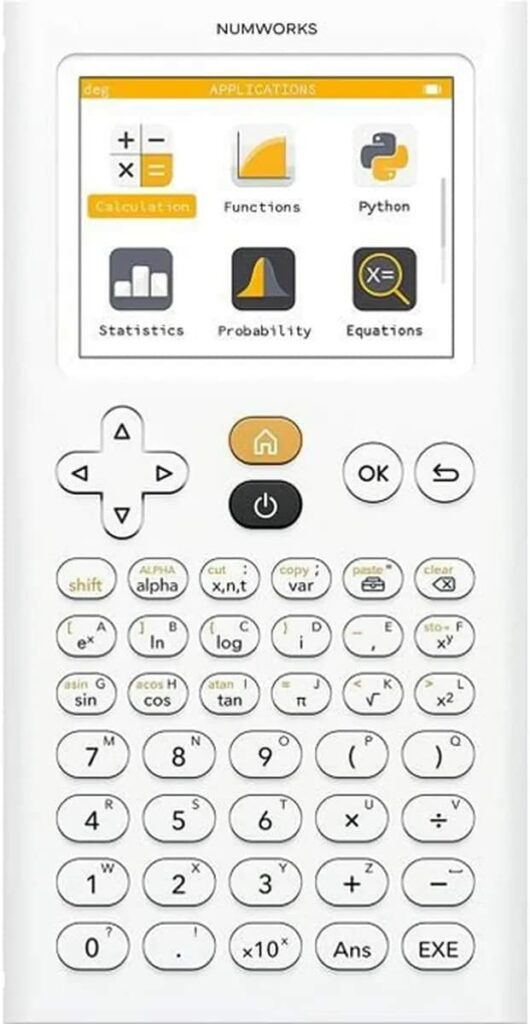
Specifications
- Weight: 8.5 ounces.
- Power source: Battery.
- Screen size: 3.2 Inches.
Product’s Highlight
NumWorks is to meet the needs of high school students. This model includes only a few complicated features. It focuses on providing the fastest, most accurate, and most intuitive graphing experience.
I also appreciate its keyboard design. With three areas with three different themes, I could navigate and use the advanced functions easily.
For the complaint, I cannot directly use the factorial function with software version 1.1. I had to overcome this drawback by resorting to a Python script.
Today’s Best Deal:
- For high school students
- User friendly and easy to learn
- High resolution color screen (320 x 240 pixels) and high...
- Languages: English, French, German, Spanish, Portuguese
- Includes an USB-C charging cable
What We Like
- Easy to use.
- High-quality screen.
- Extended battery life.
- Ergonomic keyboard design.
- Quickly and accurately plot graphs.
Things To Consider
- The factorial feature sometimes needs to be fixed.
Buying Guide
Request
Requirements are the most significant influencing factor in your decision. If you want to use a calculator on your SAT or AP exams, you need to consider whether the model you choose is authorized for use.
An advanced model with many intelligent features will be the best choice if you want to solve math-related problems.
Display screen
With graphing calculators, the screen is one of the important things to consider. Prioritize products with large sizes and clarity for the most intuitive image.
Advanced features
In addition to the ability to create graphs, your calculator should integrate with advanced features. Some additional features can be creating spreadsheets and importing images.
Battery life
AAA batteries or rechargeable batteries power most calculator models today. However, you can still find some models available via USB.
Price
You can go to the products with the highest prices. A model with all the needed features will be the best choice instead of high-end new models.
FAQs
What is an exact graphing calculator?
A graphing calculator is a type of calculator capable of drawing graphs visually. This handheld calculator also supports solving equations and handling variables.
Why are graphing calculators expensive?
Graphing calculators are expensive because user demand is high, while schools and exams limit the features of calculators.
Which is better: Texas Instruments or Casio?
Casio calculators are priced slightly lower than the competition. However, the calculator from this brand can still handle it quite quickly, and the interface is easy to use.
Is the TI-84 good for Geometry?
The TI-84 is well suited for solving problems involving geometry. You can also download additional applications to simplify geometry processing.
Is the TI-84 Plus suitable for Calculus?
The TI-84 Plus Plus is the perfect choice for calculus. It is also one of the most popular and best-selling calculators in the United States.
Conclusion
Finding the best graphing calculators is not easier than you think. If you need to draw 3D graphs, the Casio Prizm FX-CG50 is the best choice.
Meanwhile, Texas Instruments TI-83 Plus and Hp Prime Graphing Calculator II are powerful tools you can use in exams.
So what are your needs? Answer this question and consider the suggestions above. You will indeed find the product that best suits your use.