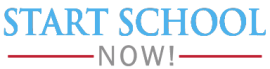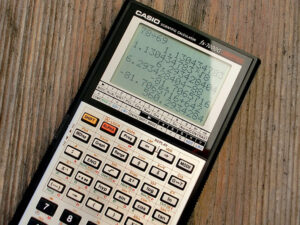Math with complicated and lengthy calculations can be a nightmare for anyone who has to deal with them. So, in calculus and physics classes, calculators become indispensable tools for you to overcome complex problems.
You can choose from many calculator products from today’s market. Yet, you need to know genuine products that can handle the complex tasks you need.
To shorten your search time, I have detailed the best calculators for calculus today. Let’s follow this article to choose the right product for yourself.
Our Top Picks:
I have tested many different calculators, yet only some products are useful. In this section, I will give a detailed assessment of each product to help you choose a reliable companion for you in calculus problems.
1. Texas Instruments TI-84 Plus CE: Best for Graph Styles
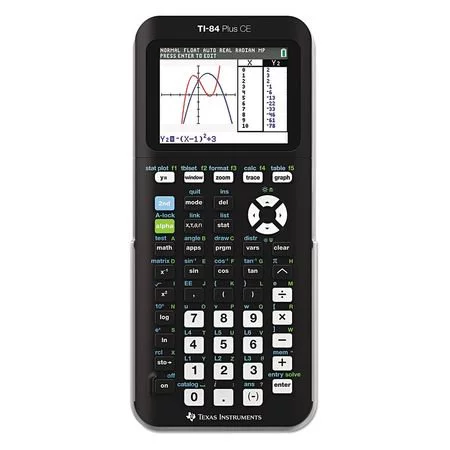
Specifications
- Brand: Texas Instruments
- Calculator Type: Graphing
- Color: Black
- Power Source: Battery
- Screen Size: 3.2 Inches
Product Highlights
Compared with older models, Texas Instruments TI-84 Plus CE Color Graphing Calculator has many improvements to bring convenience to users.
I love its slim, lightweight, and easy-to-grip design. This calculator model also comes in different colors for you to choose from according to your taste.
The color screen is a big plus in this calculator. This feature allows graphs to appear with clarity and detail.
I can easily adjust the calculator screen brightness through the settings. Dark and blurry areas do not exist in this product, and I did not need to rotate or tilt the calculator to see the displayed data.
I use this calculator to perform calculations in my calculus, solve complex equations, and draw graphs to analyze data.
This model can satisfy all of my needs quickly. After a while, its usefulness made me understand why the professors encouraged us to buy this calculator.
I can use the calculator for a whole week on just one charge. The battery life allows me to take it with me during study sessions, even on trips.
However, the time to fully charge its battery is quite long. It usually takes me 4 to 6 hours to power the product to work for more than 30 hours.
Today’s Best Deal:
- High-resolution, full-color backlit display.Horizontal and...
- Rechargeable battery
- Preloaded apps and images.Fourteen interactive zoom features
- MathPrint feature.Seven different graph styles for...
- Available in a variety of fun colors, Customers may receive...
What We Like
- High resolution
- MathPrint feature
- Good graphing ability
- There are many colors
- It can be available in many exams
Things to Consider
- Long battery charging time
2. CASIO PRIZM FX-CG50: Best for LCD
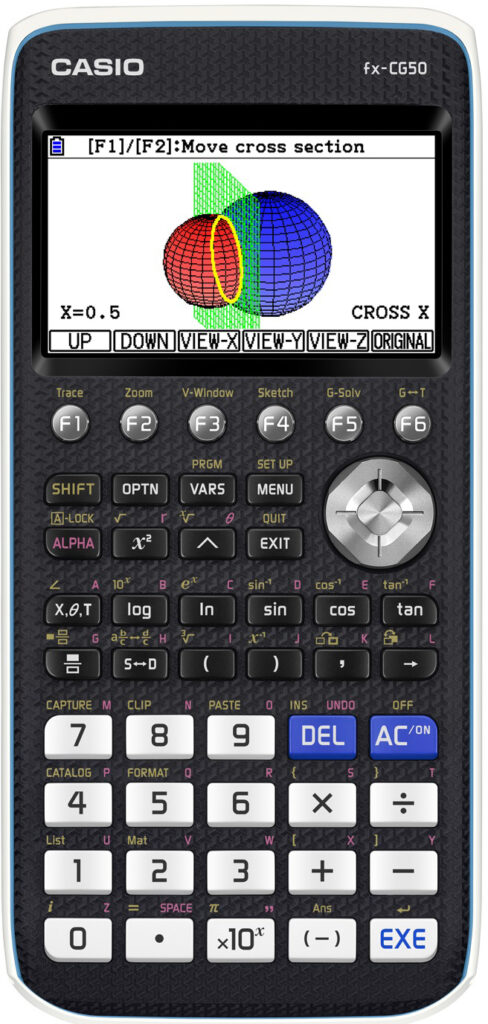
Specifications
- Brand: Casio
- Calculator Type: Graphing
- Color: Black
- Power Source: Battery
- Screen Size: 3.17 Inches
Product Highlights
The following product on my recommendations is the CASIO PRIZM FX-CG50 Color Graphing Calculator. This one also comes with the ability to draw graphs showing various colors.
The advantage of this product is that it can draw 3D diagrams instead of only displaying 2D images as before. Compared to previous TI-84 models, the graphs this calculator produces are highly accurate and allow me to analyze the data visually more easily.
High-resolution calculator monitors can display up to 65,000 colors. Arguably the most user-friendly graphing calculator I’ve ever had. I also feel delighted with the design of this calculator. I feel the firmness and good grip when holding the device in my hand. It helps to minimize the loss of the device for the user.
I also got the correct answer when doing root and radian calculations without the extra step of converting them to decimals.
It is a feature that does not exist in previous versions. The product also allows you to program in the native programming language or Python. The statistical features and spreadsheet processing are also handy for practical exercises.
Its disadvantage lies in low memory. The manufacturer can expand its memory in the following versions to provide a better user experience.
Today’s Best Deal:
- Color graphing Calculator with High resolution LCD display...
- Natural textbook display
- Picture plot technology/ Real life images
- 3 D graphing capability
- Built in conic sections
What We Like
- User-friendly design
- Can draw 3D graphs
- High-resolution LCD screen
- Graphs with high accuracy
- There are many useful features
Things to Consider
- Poor memory
3. Texas Instruments TI-89 Calculator: Best for Ample Storage
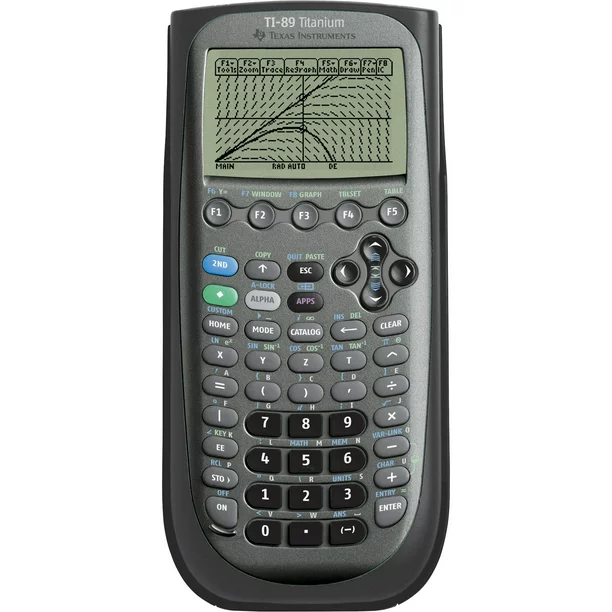
Specifications
- Brand: Texas Instruments
- Calculator Type: Graphing
- Color: Black
- Power Source: Battery
- Screen Size: 3
Product Highlights
If you are looking for a calculator to pass your calculus, the Texas Instruments TI-89 Titanium Graphing Calculator will be the smart choice.
This product helps you solve matrices, analyze statistical functions and matrices, and solve algebraic equations.
All these functions can work efficiently even with complex problems thanks to the product’s powerful 2.7 MB flash memory and 188 KB RAM.
Practical exercises can make it easy for you to own this calculator. Combining vernier EasyLink, vernier easy temp systems, and the CBR 2 motion sensor helps you collect and analyze data quickly and easily.
I appreciate the USB connection this calculator provides. It allows me to share files without much effort. This feature has expanded the operating range of the calculator, making it more convenient and valuable than ever.
Also, I received a 1-year warranty card when I purchased this product. Its biggest downside is its poor battery life. My classmates and I had to change the battery a few months after buying the device.
Today’s Best Deal:
- Graphing calculator handles calculus, algebra, matrices, and...
- 188 KB RAM and 2.7 MB flash memory for speed; plenty of...
- Large 100 x 160 pixel display for split-screen views....
- USB on-the-go technology for file sharing with other...
- Backed by 1-year warranty
What We Like
- Provide useful features
- Solve real-life problems
- Powerful RAM and large memory
- 1-year warranty
- Equipped with a convenient USB port
Things to Consider
- Battery life is not high
4. Texas Instruments TI-Nspire CX II: Best for Handheld-Software Bundle
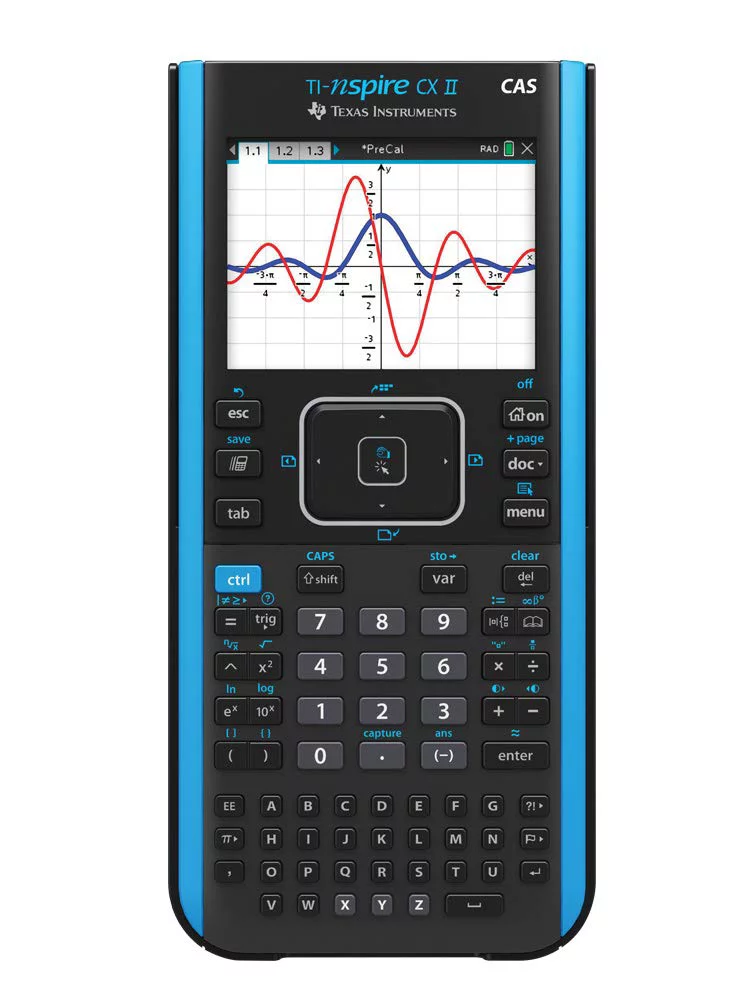
Specifications
- Brand: Texas Instruments
- Calculator Type: Graphing
- Color: Black
- Power Source: Battery
- Screen Size: 3.2 Inches
Product Highlights
When I received this calculator, I was impressed by its large 320 x 240-pixel screen. The screen diagonal is up to 320 x 240 pixels, providing excellent visibility for calculations, matrices, and graphs.
With such a large size, the 125 DPI resolution is high enough for the images to appear clear and colorful. I can quickly identify and analyze the graphs the calculator draws from my data.
User-friendly design is also an advantage of this device. The body is thin, the weight isn’t too high, and it’s easy for someone with small hands like me to hold.
I have kept my calculator even after a long time of use. Plus, I also really like the product’s touchpad. I can navigate and perform quick tasks with the alpha keys.
When I bought this calculator, I also received a support software package. The calculator with its graphing capabilities as well as advanced functions, is the most useful.
The CAS algebra system handling is also excellent. I can treat my equation data as simple symbols instead of complex numbers.
Long battery life is also a feature that I need to mention here. I could use my calculator for more than two weeks on a single charge. If there’s one thing I have to complain about this device, it’s that this calculator isn’t authorized for use on the ACT.
Today’s Best Deal:
- Color Screen. The screen size is 320 x 240 pixels (3.5...
- Rechargeable battery included. Can last up to two weeks on a...
- Handheld-Software Bundle. Includes the TI-Inspire CX Student...
- Thin Design and lightweight with easy touchpad...
- Six different graph styles and 15 colors to select from for...
What We Like
- Big screen
- Long battery life
- Consumer-friendly design
- Provide bundled software package
- High resolution and pixel density
Things to Consider
- Not allowed for use in ACT exams
5. Casio FX-991EX Calculator: Best for Advanced Calculations
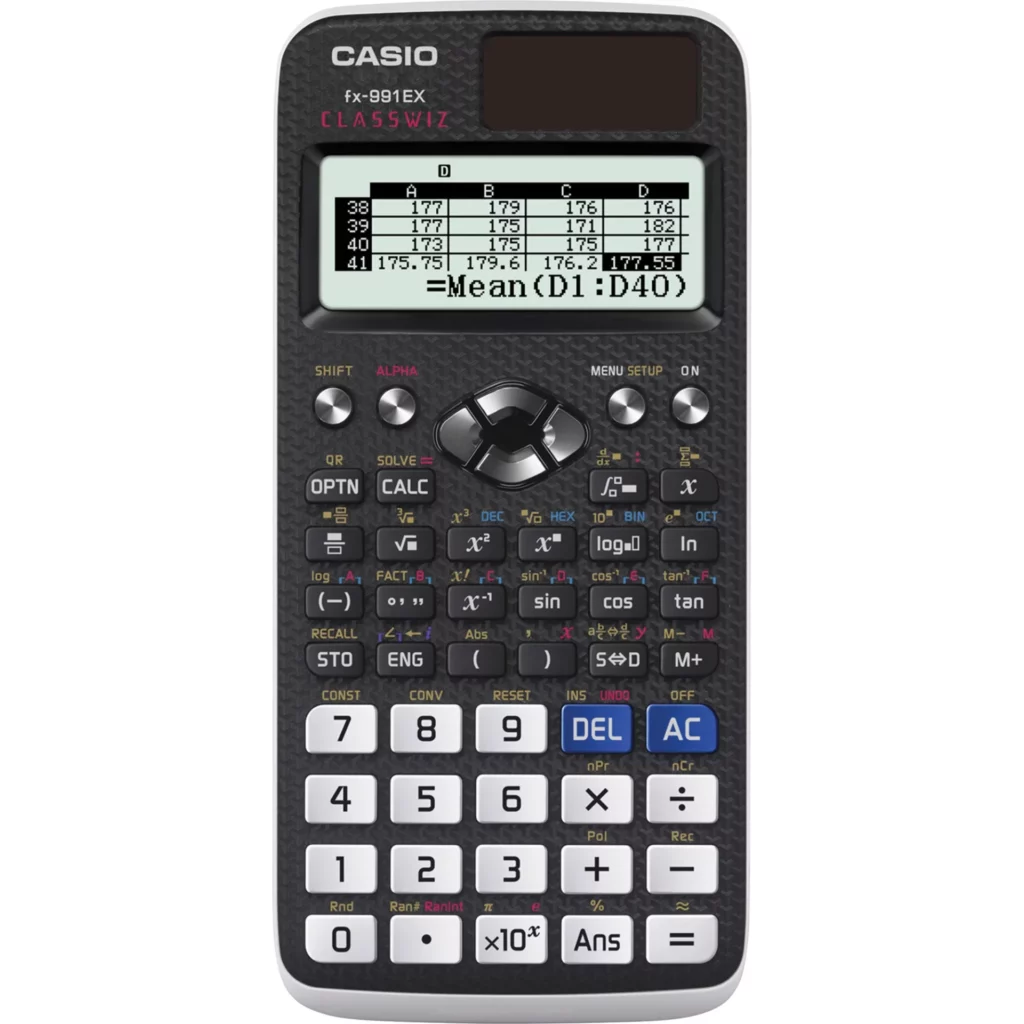
Specifications
- Brand: Casio
- Calculator Type: Graphing
- Color: Black
- Power Source: Solar and battery
- Screen Size: 2.5
Product Highlights
The final product on our list today is the Casio FX-991EX Calculator. It is suitable not only for students of calculus classes but also for scientists and engineers. The device’s features are a valuable aid to you in your math exercises and exams.
My scores on calculus tests have increased dramatically since owning this product. I can use it to solve linear equations, handle quadratic functions, and solve vectors and matrices.
Statistical probability problems are no longer a nightmare for me as I calculate mean deviation, regression coefficients, or analyze statistical parameters.
The ability to simplify input also helps reduce the complexity of the tasks I need to use. So, this calculator can provide data processing results in a short time.
The default actions are also great for limiting the number of Shift -> L operations. When I click to the left of the calculation, the mouse pointer jumps to the end of the line. This fast working speed has saved me time and effort.
Today’s Best Deal:
- High Resolution Display to view more data like spreadsheets...
- Natural Text book display - symbols and numbers appear just...
- Numeric Integration/Differentiation. 552 functions
- Simultaneous and Polynomial Solver
- Solar Powered with Battery Backup (LR44 Button Cell Battery...
What We Like
- Simplify tasks
- Easy to operate
- Fast data processing speed
- There are many useful functions
Things to Consider
- No color display
Buying Guide
Specifications
The first thing that everyone must pay attention to is the product’s performance capabilities. Your calculator should have all the features required to solve complex problems in math, physics, or chemistry assignments.
You should also favor models that perform complex calculations at the same time, such as plotting, solving equations, and converting units.
Comfort
Comfort is an essential factor that you need to consider when buying any product. The calculators that you should buy are products that are stable in operation, provide accurate results, and are easy to calibrate.
Smooth operations will not interfere with your work and solving calculus exercises. Its size and design are also aspects that affect its comfort.
You should choose to buy a calculator that is easy to hold and easy to press. You won’t feel bulky and tired when using it to solve math problems.
Plus, products that can be firmly grasped also prevent you from dropping the device, causing breakage or damage.
Brand value
Calculators for calculus are not cheap products, so the brand is also a factor to consider to pick one. Many portable calculators are currently on the market, but not all of them come from trusted vendors.
Therefore, you need to choose carefully to buy high-quality products. Reputable manufacturers will ensure the correct features and performance for the calculator you buy.
Cost
The performance of today’s portable calculators is increasing day by day. New product models with more unique features will cost more. Yet, a feature-packed calculator can be good if you use the product to its total capacity.
Look for products capable of fully meeting your needs at the lowest cost. These calculators work well and don’t cost too much money. The balance between price and performance will be the key to buying the best calculator model.
FAQs
Should I need a graphing calculator for calculus?
Many handheld calculators are with advanced graphing features. Graphing calculators are products capable of solving complex computational problems. They will be good support for you in your calculus exercises.
What are the best calculator brands for high school students?
Many reputable calculator brands today are preferred by high school students or college students. Texas calculators are what many people choose for their convenience and good performance.
Buying the same products from CASIO is the right decision. This brand offers consumers user-friendly design and high-performance products.
What is the math print mode in the calculator for calculus?
The math print mode allows your calculations and results to be in the traditional format of the textbook. In contrast to this mode, the conventional way will show fractions, measures, and answers on the same line. The underline between the particles will now appear as a slash.
Can I use calculators on exams?
You should carefully review the exam rules or consult your teacher to see if using calculators in your exams or tests is allowed.
There are different regulations according to specific exams and other subjects. Generally, you may be entitled to bring a portable calculator that does not have word processing or transceiver capabilities into the exam room.
How much does a calculator for calculus cost?
The handheld calculator cost will depend on the brand and its features. Products only used to calculate mathematical problems will be cheaper than models that allow solving higher-order equations or plotting with many eye-catching colors.
Models for simple tasks cost only a few dozen dollars. Meanwhile, you’ll need to shell out over $100 for more advanced designs.
Conclusion
The nice calculator will help you solve your calculus and physics exercises. Your work will be completed quickly with the simplicity possible.
From my perspective, the Texas Instruments TI-84 Plus CE Color Graphing is still the best model to get you started with your calculus projects.
Please soon equip yourself with valuable tools for your calculus exercises!