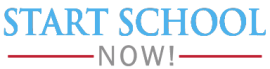Chromebooks became a helpful management and support device for children’s learning. It can give your child experiences with a simple and friendly design.
There are models for us to consider. Most are traditional computers, while a few convert from portable devices to tablets. Which model is perfect for your child?
I will suggest these ten Chromebooks after many reviews and tests.
Our Top Picks:
Each product below will have specific strengths to best serve your usage requirements with valuable features for your child’s learning.
Read on to learn more!
1. Lenovo IdeaPad 3 11 – Best for Overall

Specifications
- Screen size: 11.6 inches
- RAM: 4GB
- Storage space: 64GB
- Processor: Intel Celeron N4020
Product Highlights
As for Chromebooks, I’m not too demanding for advanced feature tests. Yet, ensuring testing for overall quality and basic functionality is still necessary.
The Lenovo IdeaPad 3 version is perfect. It is comprehensive in all aspects and can provide an exciting learning and entertaining environment for your child.
The modern machine’s thin and light design allows it to carry to various study positions easily. Be it at school, at home, or anywhere your child likes.
With the Lenovo IdeaPad 3, sign in with your Google account, and everything is ready. As a parent myself, I’m particularly pleased with this feature. It makes it easier and more comfortable for beginners like mine to use.
It also offers flexible connectivity with a full range of input ports, so all learning activities get the best results.
Today’s Best Deal:
- No setup required. Log in to your Chromebook laptop with...
- Slim and lightweight, this notebook computer goes anywhere....
- Enjoy your favorite streaming videos and music. The 3-side...
- Take it with you. With up to 10 hours of battery life, you...
- Stay connected with the 720p webcam, 2x2 WiFi 5 (802.11 ac),...
What We Like
- Modern design
- Highly flexible
- Flexible connectivity
- Comprehensive overall quality
- No complicated setup required
Things to Consider
- Not for intense tasks
2. Acer 15inch Chromebook – Best for Battery Life

Specifications
- Screen size: 15 inches
- RAM: 4GB
- Storage space: 32GB
- Processor: Intel Dual-Core Celeron
Product Highlights
Battery life on Chromebook generations has improved compared to previous models. It is most evident in the Acer 2022 Chromebook version, with about 1.5 times the enhanced duration. After each full charge, the device can work from 10 to 12 hours or even more.
I have chosen to buy and use the Chromebook for many years. And what I didn’t expect was its impressive durability. After 2 years with light and medium tasks, it is still smooth and can meet user requirements well.
Yet, it’s pretty heavy for your child to bring to school. Its 6 pound weight is challenging for kids to carry to school.
Today’s Best Deal:
- 15inch HD IPS LED Display(1366x768), Intel Graphics
- Intel Dual-Core Celeron Processor Up to 2.55GHz, 4GB RAM,...
- 2x USB Type-A, 2x USB Type-C, 1x Headphone/microphone, Micro...
- Super-Fast WiFi Up to 1300 Mbps, Bluetooth 5.0
- Chrome OS
What We Like
- Live sound
- Long battery life
- High sustainability
- High-quality keyboard
- Stable entertainment
Things to Consider
- Heavyweight
3. ASUS C203XA Rugged & Spill Resistant – Best for Sustainability
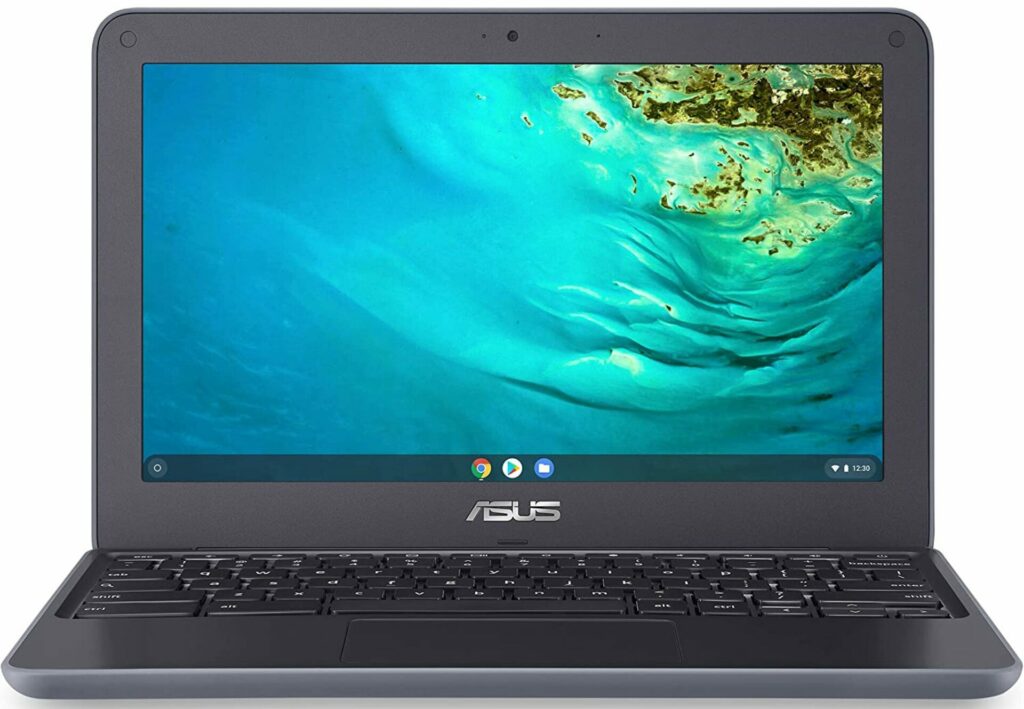
Specifications
- Screen size: 11.6 inches
- RAM: 4GB
- Storage space: 32GB
- Processor: MediaTek
Product Highlights
A durable Chromebook is more helpful for a child’s learning. And ASUS Chromebook C203XA is the best choice for your child.
It has a simple design, a sturdy aluminum frame, and good external resistance.
This model also has excellent moisture resistance. Despite being placed in a humid environment for up to 72 hours in the premises of my family bathroom, this machine still ensures smooth and efficient operation.
The machine is quite powerful for children’s learning work when it can provide 4GB RAM and 32GB, extensive enough storage space for children to enjoy downloading learning materials.
It features an anti-glare 11.6-inch screen for better learning and entertainment experience for children.
Although it has many perfect advantages, its sound could be more convincing. The sound quality at max volume is quite annoying and causes hearing damage.
Today’s Best Deal:
- Rugged body with military-grade durability, a...
- Powered by MediaTek Quad-Core Processor MT8173C (up to 2.1...
- 11.6 inch HD (1366 x 768) anti-glare screen for a better...
- Gigabit class Wi-Fi 5 (802.11ac) connectivity with dual-band...
- Up to 10 hours of battery life to last the full school day...
What We Like
- Lightweight
- High sustainability
- Large enough storage space
- High-quality anti-glare screen
- Significant in the price range
Things to Consider
- Poor sound quality
4. Acer Spin 311 – Best for Lightweight

Specifications
- Screen size: 11.6 inches
- RAM: 4GB
- Storage space: 64GB
- Processor: Intel 802.11ac
Product Highlights
The Acer Chromebook Spin 311 is the lightest in my collection, so the kids can easily take it to school or wherever they want.
Compared to previous devices, this version is more compact and easily folded to use as a smart tablet. The Acer brand has specially equipped a bright screen system of 11.6 inches for children to be more interested in their learning.
Accordingly, the light or color is adjusted at a moderate level to balance and be friendly for children’s eyes.
I appreciate the effort to change its image quality. Looking at the screen does not give me pain or eye strain. So, it’s perfect for children to prevent early nearsightedness.
It also comes with intelligent antivirus to protect your post-download data well.
Today’s Best Deal:
- Chromebook runs on Chrome OS - An operating system by Google...
- All the Google apps you know and love come standard on every...
- Get access to more than 2 million Android apps from Google...
- Chromebooks come with built-in storage for offline access to...
- Acer CP311-2H-C7QD convertible Chromebook comes with 11.6”...
What We Like
- Lightweight
- High-quality screen
- The right light
- Live entertainment
- Smart antivirus feature
Things to Consider
- Low battery life
5. HP Laptop X360 – Best for Budget

Specifications
- Screen size: 14 inches
- RAM: 4GB
- Storage space: 64GB
- Processor: Intel Celeron
Product Highlights
The HP Laptop X360 14a Chromebook is the perfect proposition for low-income families who still want to own a smart device for their children’s learning.
Despite its low price, this Chromebook still has innovative features to best support children’s learning plans. My first impression was its impressive design. The current configuration with a thin border is very compact and light.
Furthermore, I can bend its screen to make it easier to use like a real iPad.
It works with an Intel Celeron processor and 4GB RAM standard. So, this model meets all your usage requirements for your child’s learning management plan.
In particular, the 12-hour battery life will be beneficial for children to study for a long time without worrying about the interruption.
Today’s Best Deal:
- 14.0-inch diagonal, HD (1366 x 768), Touch, Micro-Edge,...
- 64GB eMMC Storage, 4GB RAM (LPDDR4-2400 SDRAM)
- 1.1GHz Intel Celeron N4020 Dual-Core Processor (Up To...
- Chrome OS, 12 Hour Battery Life, Memory Card Reader, HP Wide...
- HP Imagepad with Multi-Touch Gesture, 2 x USB-C, 1 x...
What We Like
- Impressive budget
- Unique design
- Smart touch screen
- Good data handling
- Long battery life
Things to Consider
- Big screen brightness
6. ASUS Chromebook Flip – Best for Screen Quality

Specifications
- Screen size: 14 inches
- RAM: 8GB
- Storage space: 64GB
- Processor: Intel Core M3-8100Y
Product Highlights
Children’s eyes need to be protected by learning on devices with high screen quality. And ASUS Chromebook Flip C434 is an excellent suggestion to limit the negative impact on children’s vision.
It integrates a 14-inch screen with thin and deep borders to open up a large frame for children to easily follow and learn.
With anti-glare technology, this version is to provide the sharpest, most detailed, and clear color images to minimize over-correction for children’s eyes.
For me, its flexible performance is the particular highlight. It allows young children to access various learning data to enjoy exploring and learning.
Today’s Best Deal:
- 14 inch Touchscreen FHD 1920x1080 4-way NanoEdge display...
- The FHD display has a durable 360 degree hinge that can be...
- Powered by the Intel Core m3-8100Y Processor (up to 3.4 GHz)...
- 8GB DDR3 RAM; 64GB eMMC storage and 2x USB Type-C (Gen 1)...
- The lightweight (3lbs) all-aluminum metal body makes the...
What We Like
- Perfect screen quality
- Vibrant, sharp colors
- Flexible performance
- Eye-friendly for children
- Nice configuration
Things to Consider
- Not suitable for gaming
7. Samsung Chromebook 4 – Best for Wifi Connection
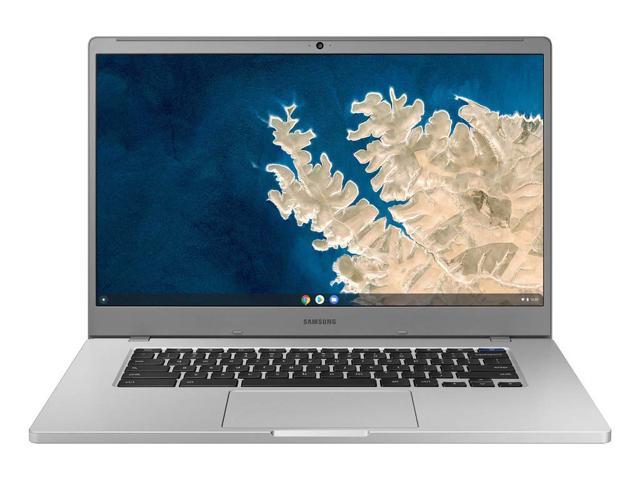
Specifications
- Screen size: 11.6 inches
- RAM: 4GB
- Storage space: 32GB
- Processor: Intel N4020
Product Highlights
With poor-quality Chromebooks, internet connectivity may be limited, and children’s learning will also be disrupted. Samsung Chromebook 4 connects to Wi-Fi quickly and provides a stable connection to serve children’s learning best.
I bought this for my son, who is highly excited about the product’s internet speed. Accordingly, after booting, it will automatically connect to the internet and make it easy to access any desired website.
Screen quality is an advantage worth considering. Although it’s not quite as complete as premium versions, it’s good for maintaining good eyesight for kids.
Unfortunately, its battery life is relatively short. After each charge, the device only works for about 4-5 hours, and we need to connect the charging cable.
Today’s Best Deal:
- Compact, light design with 11. 6” display
- Military-grade durability
- Ultra-fast connectivity with Gigabit Wi-Fi
- Advanced security with multiple layers of built-in virus...
- 12. 5 hours of battery life
What We Like
- Fast wifi connection
- Great screen
- Light and flexible
- Good shipping service
- Perfect budget
Things to Consider
- Low battery life
8. Lenovo Flex 3 11″ – Best for Easy Use

Specifications
- Screen size: 11.6 inches
- RAM: 4GB
- Storage space: 64GB
Product Highlights
For many children, accessing and using computers is a significant challenge in the early years of life. To help children adapt more easily, I recommend to parents the Lenovo Chromebook Flex 3.
This device works with an intelligent keyboard system with straightforward navigation for children to identify and quickly follow their parents’ instructions.
Since I’m usually busy with my work, I’m pleased with this feature, which simplifies tutoring my child.
Its thinness is something that always amazes me. This design makes it even more outstanding than many products in the same segment.
Although highly appreciated by many users, I still need to be satisfied with its touch function, which is less sensitive and sometimes annoys me a lot.
Today’s Best Deal:
- Touch Screen Type :Capacitive.Aspect Ratio:16:9
- Get high performance when you need it - the Chromebook Flex...
- Sleek, stylish, and secure, this 360⁰ convertible laptop...
- The Lenovo Chromebook Flex 3 is easy to use, offers built-in...
- Built to connect, this notebook computer includes a variety...
What We Like
- Long-lasting
- Long battery life
- Slim and light design
- Easier to use for children
- The clear navigation keyboard system
Things to Consider
- The touchscreen is not responsive
9. HP Chromebook 14 – Best for Cooling Fan
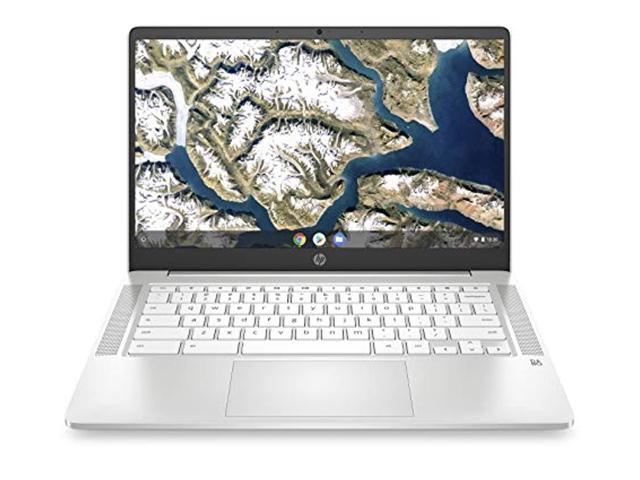
Specifications
- Screen size: 14 inches
- RAM: 4GB
- Storage space: 32GB
- Processor: Intel Celeron N4020
Product Highlights
If you are looking for a computer with good cooling, then the HP Chromebook 14 Laptop is a convincing suggestion. It integrates an intelligent cooling fan to keep the device’s operation smooth and lag-free.
This machine’s entertainment quality makes it even more outstanding in the market. The sounds and images are perfect for children’s relaxing breaks.
Enjoy your favorite cartoon movies with your children on this device, and you will feel its quality. I chose this one because it offers flexible and smooth performance.
Today’s Best Deal:
- FOR HOME, WORK, & SCHOOL – With this laptop’s Intel...
- HD DISPLAY, PORTABLE DESIGN – See every bit of detail on...
- ALL-DAY PERFORMANCE – Tackle your busiest days with the...
- 4K READY – Smoothly stream 4K content and play your...
- MEMORY AND STORAGE – Enjoy a boost to your system’s...
What We Like
- Friendly to use
- Good cooling ability
- Perfect entertainment quality
- Stable performance
- Nice configuration
Things to Consider
- Limitations on connection ports
10. Lenovo Chromebook S330 – Best for Data Processing

Specifications
- Screen size: 14 inches
- RAM: 4GB
- Storage space: 64GB
Product Highlights
Children need a computer with good data storage and processing capabilities to learn more effectively.
And the Lenovo Chromebook S330 version is the best choice. The machine works with 4GB RAM and 64GB hard drive to meet the requirements of storing and downloading children’s learning materials.
Many different ports, easy for management and best study planning, support the machine. This device is also ready to serve you for office work, and it can complete many important tasks according to your usage requirements.
I appreciate the construction and its looks. Its design is quite neat and thin, with a luxurious black shell. It makes the device stand out from its predecessors.
This model’s sound quality is also greatly improved to provide a lively and valuable entertainment space.
Today’s Best Deal:
- Aspect Ratio:16:9
- High performance laptop: The Chromebook S330 is equipped...
- Sleek and stylish design: Sleek, stylish and secure, the...
- Powerful processing: Perfect for all your daily computing...
- Built to connect us: Full I/O support comes standard on the...
What We Like
- Simple to use
- Perfect sound
- Good data processing ability
- Advanced antivirus function
- Include many connection ports
Things to Consider
- Slow internet connection
Buying Guide
Before buying a Chromebook, you must consider several key factors to make the correct choice. I show you the basic suggestions below:
Durability
Sustainability is paramount and directly related to a child’s learning experience.
Above all, you must buy equipment manufactured with high-quality materials resistant to moisture and good external forces.
Thus, it is possible to survive for a long time through the learning activities of these hyperactive children.
Using less stable versions will disrupt your child’s learning plan and cost you more for maintenance or replacement.
Screen size
As a parent whose children are studying programs on Chromebooks, I prefer to choose devices with a slightly larger screen size to facilitate monitoring of my children.
More extensive but must come with quality and stable light. It will ensure good eye health for children. You can refer to my previous review if you have yet to find a product with the correct screen size!
Price
Consider buying a machine based on your family’s economy. You can invest in high-end devices with many features, useful for your children’s needs.
FAQs
Are Chromebooks suitable for my child?
Chromebooks are great tools for children’s learning. With each version, there will be different features. Based on that, parents can know exactly what will be the right product for their child.
Which Chromebook for kids brand is the best?
Many Chromebook brands, such as Acer, HP, Lenovo, and Samsung, are on the market today.
As an experienced computer user, I appreciate the quality of features and configuration of products from the manufacturer Acer. Everything is perfect for user requirements.
What is the difference between a Chromebook and a laptop?
The main difference between Chromebooks and laptops lies in the operating system used. Chromebooks run on Chrome OS, while laptops usually run on Windows or macOS.
Is a Chromebook better than a laptop for kids?
Yes. It’s simple and user-friendly for kids’ learning. The machine’s features are best to help children get acquainted quickly.
Can my child watch Netflix on a Chromebook?
Yes. You can let your kids watch Netflix on their newly invested Chromebook easily through the Netflix website or the Netflix app from the Google Play Store.
Conclusion
The kid’s Chromebook needs to have features suitable for children’s learning requirements. With the 10 models suggested, you’ve got your choice.
To enhance your work perfectly, Lenovo IdeaPad 3 11 Chromebook and Acer Chromebook Spin 311 are the two models worth buying. In addition to supporting children to study well, they also perfectly handle the work for you.
Thank you for reading!