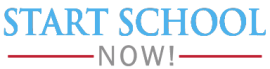Have you found yourself getting headaches? Do your eyes feel strained? Do you have difficulty refocusing your eyes? Does your neck hurt? Do you have irritated or dry eyes?
You may have computer vision syndrome. Did you know that almost 90% of those that spend more than 3 hours on the computer have this syndrome? As a student, you are most likely looking at the computer screen for well more than 3 hours. Students use their laptops for everything. They use it to watch movies, play games, social sites, and of course, homework.
What is Computer Vision Syndrome?
Computer Vision Syndrome, or CVS, is an eye related problem that results when people view a computer screen for long amounts of time. It can get worse the longer someone is looking at a computer screen. There are many symptoms of this syndrome. They include: blurred vision, eyestrain, headaches, and dry eyes.
Looking at a computer screen is very different than actually reading a printed page. The presence of reflections or glares makes reading more difficult. Letters on a computer are also a lot less focused, and causes eyes more strain.
If you are student that is constantly using the computer to do your homework, you may want to do something about this. You don’t want to be a squinter for the rest of your life, do you?
Here are 4 ways to combat computer vision syndrome:
1) 20-20-20 rule
This is used by optometrists, and will help you get rid of CVS. This is where you look away from your computer screen every 20 minutes, at something that is 20 feet away, for 20 seconds. A simple trick that will help your eyes tremendously.
2) Blinking
This one may seem silly, but so many people get involved in their work that they forget to blink. They constantly stare at the screen. While this means that you are concentrating, you might want to give your eyes a little break and blink every once in a while. It will help your eyes stay hydrated and you won’t feel your eyes drying out.
3) Glasses
If you find that you are having a hard time focusing your eyes, you may want to consider small plus-powered glasses. These glasses are over the counter and can help people focus on small objects in front of them.
4) Location, Location, Location
This has to do where your computer screen is. A computer screen should be from 4 to 5 inches below eye level, and should be 20-25 inches from the eyes (about 2 feet).
In the age where we use technology everyday, from work to online college classes to entertainment, it is important that we take care of the things that we may take for granted everyday―our eyes. If you do not take care of them, you will suffer from CVS. These simple tips will help your eyes out. You’ll be glad that you used these tips when you get older. Your eyes will thank you.